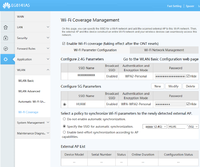sling-shot
Wise Old Owl
I have got my new Keralavision broadband connection today. They gave a Huawei EG8141A5 ONT modem with it. Previously I was using ADSL connection from BSNL and modems of D-Link, TP-LINK, Netgear etc. and am somewhat familiar with the common terms.
1. In this Huawei there is a normal login as user and a hidden admin account. (came to know of this from a YouTube video). Is it safe to use the admin mode? some of the changes I want such as settings the time (it is presently showing a 1980 date!), setting a different DNS server are not available via regular user login.
2. This modem uses 192.168.18.1 as the default address which is far different from the 192.168.1.1 that was used by other previous routers. There seems to be an option to change this to whatever I want, but will that break anything?
3. Is it possible to set the wifi to N only mode rather than b/g/n? There is no obvious option such.
4. What is Wifi Coverage Management? There are 2 headings in this - one is Configure 2.4G parameters and other is Configure 5G parameters. As this has no AC option in wifi, what is meant by 5G here? Is it for mesh networking or something? Does it mean that my signal is being shared with neighbours? Can I just delete the single entry there?
I don't expect answers to such question from my local cable guy.
1. In this Huawei there is a normal login as user and a hidden admin account. (came to know of this from a YouTube video). Is it safe to use the admin mode? some of the changes I want such as settings the time (it is presently showing a 1980 date!), setting a different DNS server are not available via regular user login.
2. This modem uses 192.168.18.1 as the default address which is far different from the 192.168.1.1 that was used by other previous routers. There seems to be an option to change this to whatever I want, but will that break anything?
3. Is it possible to set the wifi to N only mode rather than b/g/n? There is no obvious option such.
4. What is Wifi Coverage Management? There are 2 headings in this - one is Configure 2.4G parameters and other is Configure 5G parameters. As this has no AC option in wifi, what is meant by 5G here? Is it for mesh networking or something? Does it mean that my signal is being shared with neighbours? Can I just delete the single entry there?
I don't expect answers to such question from my local cable guy.