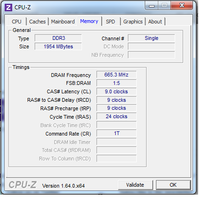Hi folks, a few months back I brought a low end Asus laptop from Flipkart. Here is the link for it: Asus X54C-SX261D Laptop (2nd Gen Ci3/ 2GB/ 500GB/ DOS) - Asus: Flipkart.com
After using it for a long time now, the 2 GiB RAM to feels too restrictive. I was thinking of buying a 4 GiB chip but I'm not very sure what kind of RAM would work without issues on this laptop. The Flipkart page says this laptop supports only upto 4 GiB but the reviews tell a different story; there are quite a few people who have managed to get 8 GiB installed.
Can someone please take a look at the below mentioned specs for Motherboard/RAM and let me know if I should go ahead with a 2 GiB or 4 GiB one? Also, a Flipkart or any other link to the product would be much appreciated. Thanks!!
P.S.: As an aside, anyone knows why the costs of computer hardware have gone up so much in past few months? I could have sworn I saw a 4 GiB stick for around 1.2K..
My PC specs:
After using it for a long time now, the 2 GiB RAM to feels too restrictive. I was thinking of buying a 4 GiB chip but I'm not very sure what kind of RAM would work without issues on this laptop. The Flipkart page says this laptop supports only upto 4 GiB but the reviews tell a different story; there are quite a few people who have managed to get 8 GiB installed.
Can someone please take a look at the below mentioned specs for Motherboard/RAM and let me know if I should go ahead with a 2 GiB or 4 GiB one? Also, a Flipkart or any other link to the product would be much appreciated. Thanks!!
P.S.: As an aside, anyone knows why the costs of computer hardware have gone up so much in past few months? I could have sworn I saw a 4 GiB stick for around 1.2K..
My PC specs:
Code:
Summary
Operating System
Microsoft Windows 7 Ultimate 64-bit
CPU
Intel Core i3 2330M @ 2.20GHz 49 °C
Sandy Bridge 32nm Technology
RAM
2.00GB Single-Channel DDR3 @ 665MHz (9-9-9-24)
Motherboard
ASUSTeK Computer Inc. K54C (CPU 1) 49 °C
Graphics
Generic PnP Monitor (1366x768@60Hz)
Intel HD Graphics Family (ASUStek Computer Inc)
Hard Drives
466GB Hitachi HTS545050B9A300 (SATA) 41 °C
Optical Drives
ELBY CLONEDRIVE SCSI CdRom Device
TSSTcorp CDDVDW SN-208BB
Audio
Realtek High Definition Audio
CPU
Intel Core i3 2330M
RAM
Memory
Type DDR3
Size 1954 MBytes
Channels # Single
DRAM Frequency 665.2 MHz
CAS# Latency (CL) 9 clocks
RAS# to CAS# Delay (tRCD) 9 clocks
RAS# Precharge (tRP) 9 clocks
Cycle Time (tRAS) 24 clocks
Command Rate (CR) 1T
Physical Memory
Memory Usage 87 %
Total Physical 1.91 GB
Available Physical 240 MB
Total Virtual 3.81 GB
Available Virtual 1.12 GB
SPD
Number Of SPD Modules 0
Motherboard
Manufacturer ASUSTeK Computer Inc.
Model K54C (CPU 1)
Version 1.0
Chipset Vendor Intel
Chipset Model Sandy Bridge
Chipset Revision 09
Southbridge Vendor Intel
Southbridge Model HM65
Southbridge Revision 05
System Temperature 49 °C
BIOS
Brand American Megatrends Inc.
Version K54C.205
Date 2/16/2012