Æsoteric Positron
I AM GROOT (and so are you)
My guide is based on -: How to install watchfaces (Mi Band 4) - Amazfit Watch faces,but for newer ver. of mifitapp(as they tried to screw the custom wf. genre)
Step 0- First download the latest version of mifitapp and sync at least one of the already available watch face to your band
[Android / data / com.xiaomi.hm.health / files /watch_skin_local - this is the location of local miband faces. Remember it as we will be mostly hacking around here]
1.Download ur fav. watch face
2.Create a new folder (u can name it anything) in the watch_skin_local directory
3.Paste ur custom watchface here.
4.Now the next part is tricky-:
Go to a folder already created in the watch_skin_local directory other than the one you created [ a folder which was created when you synced the watch face to your band in step 0], there would be a xml file. Copy it to the folder that you created in step2: you can edit it and add the name of your new watchface in place of old one.
5.You can also add a gif or jpeg of your watchface to the folder you created in step 2.
6. Go to the local watchface tab in store option in mifitapp , if you followed the steps correctly your watchface should show up in there, just sync it and thank the creators of everything- miband creator xiaomi and others that laid the groundwork for custom wf scene.
ps. Some other apps offer the same functionality,this method tells how to do it manually while documenting how those apps do it.
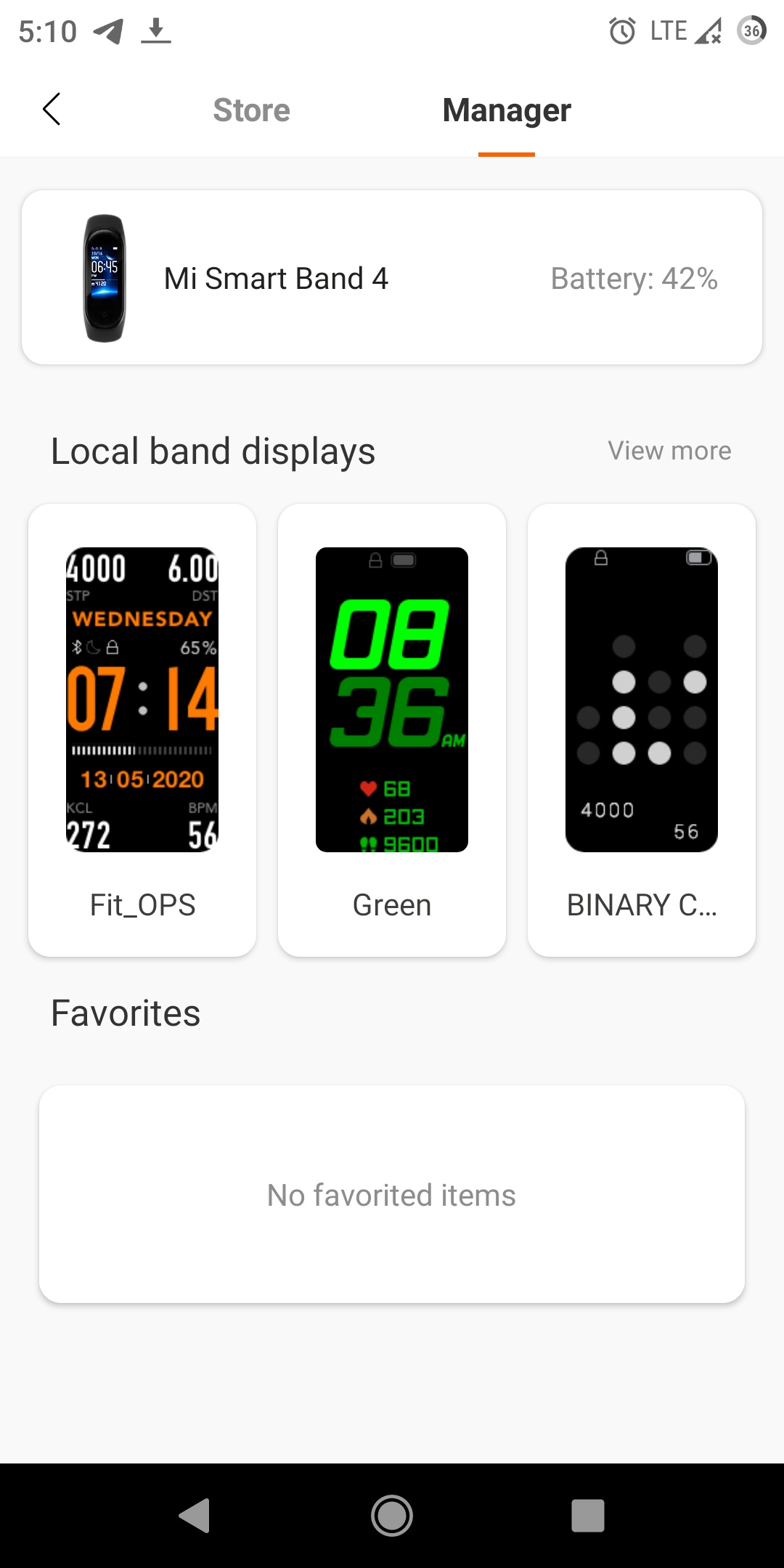
Step 0- First download the latest version of mifitapp and sync at least one of the already available watch face to your band
[Android / data / com.xiaomi.hm.health / files /watch_skin_local - this is the location of local miband faces. Remember it as we will be mostly hacking around here]
1.Download ur fav. watch face
2.Create a new folder (u can name it anything) in the watch_skin_local directory
3.Paste ur custom watchface here.
4.Now the next part is tricky-:
Go to a folder already created in the watch_skin_local directory other than the one you created [ a folder which was created when you synced the watch face to your band in step 0], there would be a xml file. Copy it to the folder that you created in step2: you can edit it and add the name of your new watchface in place of old one.
5.You can also add a gif or jpeg of your watchface to the folder you created in step 2.
6. Go to the local watchface tab in store option in mifitapp , if you followed the steps correctly your watchface should show up in there, just sync it and thank the creators of everything- miband creator xiaomi and others that laid the groundwork for custom wf scene.
ps. Some other apps offer the same functionality,this method tells how to do it manually while documenting how those apps do it.
Last edited:
