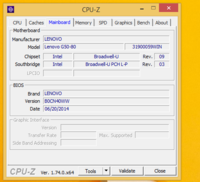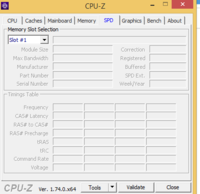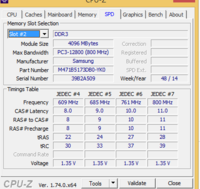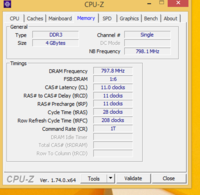You are using an out of date browser. It may not display this or other websites correctly.
You should upgrade or use an alternative browser.
You should upgrade or use an alternative browser.
SaiyanGoku
kamehameha!!
Post screenshot of memory tab of CPU-Z.
omega44-xt
Gear up ...
I'm unable to see those screenshots...
For around 3.5k, you can get 8GB RAM, so 4GB one should be even cheaper
For around 3.5k, you can get 8GB RAM, so 4GB one should be even cheaper
Guys should I buy this?
Transcend JetRam DDR3 4 GB Laptop DRAM (JM1600KSN-4G) - Transcend : Flipkart.com
MY SPD Details in CPUZ says 800MHz. Can i use a 1600 MHz RAM with it?
- - - Updated - - -
Can you see now?
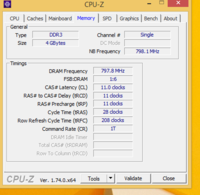
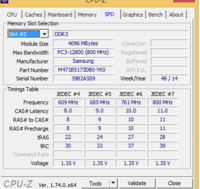
- - - Updated - - -
bump
Kindly give me few links, answer. I need to buy this ASAP
Thanks
Transcend JetRam DDR3 4 GB Laptop DRAM (JM1600KSN-4G) - Transcend : Flipkart.com
MY SPD Details in CPUZ says 800MHz. Can i use a 1600 MHz RAM with it?
- - - Updated - - -
I'm unable to see those screenshots...
For around 3.5k, you can get 8GB RAM, so 4GB one should be even cheaper
Can you see now?
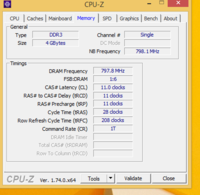
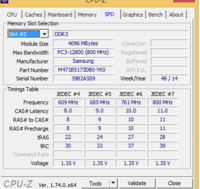
- - - Updated - - -
bump
Kindly give me few links, answer. I need to buy this ASAP
Thanks
omega44-xt
Gear up ...
Guys should I buy this?
Transcend JetRam DDR3 4 GB Laptop DRAM (JM1600KSN-4G) - Transcend : Flipkart.com
MY SPD Details in CPUZ says 800MHz. Can i use a 1600 MHz RAM with it?
- - - Updated - - -
Can you see now?
View attachment 15903
View attachment 15904
- - - Updated - - -
bump
Kindly give me few links, answer. I need to buy this ASAP
Thanks
If CPUZ is showing 800MHz, then yeah, get a 1600MHz one. That Transcend one should work fine ....
Crucial & ADATA are also good companies
Crucial Laptop Ram 4gb Ddr3 1600mhz Sodimm Cl11 Pc3-12800 - Buy Crucial Laptop Ram 4gb Ddr3 1600mhz Sodimm Cl11 Pc3-12800 Online at Low Price in India - Snapdeal
Hi [MENTION=274911]abcxyz[/MENTION],
For any hardware setup, you have to check the specification and the compatibility of the MOBO with other devices. For RAM setup, all the sticks will need to run at the same voltage, speed and timings. If any one of the statistics are different to each other in settings, then the RAM channel configuration shows as incompatible or it will unrecognized by the MOBO.
Just a suggestion, for RAM up gradation, if you run 2 sticks of 1600 Mhz (4x2); you will be running memory in dual channel which will be a greater increase in performance than running a single stick in single channel.
For any hardware setup, you have to check the specification and the compatibility of the MOBO with other devices. For RAM setup, all the sticks will need to run at the same voltage, speed and timings. If any one of the statistics are different to each other in settings, then the RAM channel configuration shows as incompatible or it will unrecognized by the MOBO.
Just a suggestion, for RAM up gradation, if you run 2 sticks of 1600 Mhz (4x2); you will be running memory in dual channel which will be a greater increase in performance than running a single stick in single channel.
Last edited:
Hi [MENTION=274911]abcxyz[/MENTION],
For any hardware setup, you have to check the specification and the compatibility of the MOBO with other devices. For RAM setup, all the sticks will need to run at the same voltage, speed and timings. If any one of the statics are different to each other in settings, then the RAM channel configuration shows as incompatible or it will unrecognized by the MOBO.
Just a suggestion, for RAM up gradation, if you run 2 sticks of 1600 Mhz (4x2); you will be running memory in dual channel which will be a greater increase in performance than running a single stick in single channel.
Yeah I know about the same speed requirement of the RAM for optimal performance. Can you kindly suggest a RAM for me(online Links for purchase).
As said CPUZ shows,
Screenshot by Lightshot
omega44-xt
Gear up ...
Yeah I know about the same speed requirement of the RAM for optimal performance. Can you kindly suggest a RAM for me(online Links for purchase).
As said CPUZ shows,
Screenshot by Lightshot
Get the Crucial one I posted earlier as that one can run at 1.35V
Get the Crucial one I posted earlier as that one can run at 1.35V
Yeah Anupam the snapdeal it will take 5-9days. Can you give me a Amazon/Flipkart link. Even I'm looking for that at the moment.
- - - Updated - - -
Is this RAM fine?
Amazon.in: Buy Crucial 4GB CT51264BF160B 204-pin SODIMM DDR3 PC3-12800 memory module Online at Low Prices in India | Crucial Reviews & Ratings
omega44-xt
Gear up ...
Yeah Anupam the snapdeal it will take 5-9days. Can you give me a Amazon/Flipkart link. Even I'm looking for that at the moment.
- - - Updated - - -
Is this RAM fine?
Amazon.in: Buy Crucial 4GB CT51264BF160B 204-pin SODIMM DDR3 PC3-12800 memory module Online at Low Prices in India | Crucial Reviews & Ratings
Not really....... Atleast for my area, its as fast as FK & Amazon
That Amazon one will do.... If its so urgent check prices locally
kg11sgbg
Indian Railways - The Vibrant and Moving INDIA
That is the RAM , I had purchased from Amazon for my DELL 14 Inspiron 5447 laptop.Yeah Anupam the snapdeal it will take 5-9days. Can you give me a Amazon/Flipkart link. Even I'm looking for that at the moment.
- - - Updated - - -
Is this RAM fine?
Amazon.in: Buy Crucial 4GB CT51264BF160B 204-pin SODIMM DDR3 PC3-12800 memory module Online at Low Prices in India | Crucial Reviews & Ratings
As my Laptop's RAM module voltage is 1.35V ,so I had to buy that.
No problems,No issue,No glitches...running/functioning very good as per specs.
omega44-xt
Gear up ...
Yeah guys I bought the Crucial one from Amazon.
My friends Lenovo laptop is still under warranty.
So can I just unscrew the back panel and set the RAM?(I know how to do it.)
or
Should I take it to Lenovo Service Center and do it there?
I'm worried about the warranty!
Check if there is some seal.... If a Lenovo guy had opened it earlier, then no worries... If not, most probably there will be some seal
But a lenovo guy once told me once that adding a RAM on your own won't tamper the warranty
Check if there is some seal.... If a Lenovo guy had opened it earlier, then no worries... If not, most probably there will be some seal
But a lenovo guy once told me once that adding a RAM on your own won't tamper the warranty
Yeah added it. It had no seal.
Just unscrewed the panel and inserted it in the slot.