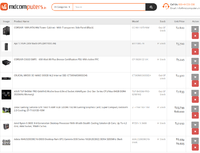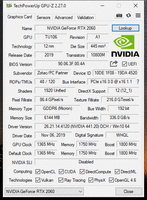TheSloth
The Slowest One
Hi guys!. Shouldn't we ask When OP is planning to do his next upgrade of GPU or/and Monitor? If it is not going to be before, say 5 years, then getting a 2060/1660Ti make sense. I am assuming OP like to play at very high/ultra graphics settings. If OP is fine with compromising on those settings and without any future upgrade on this PC, then RX580/1660 is good enough. Am I going right with this?