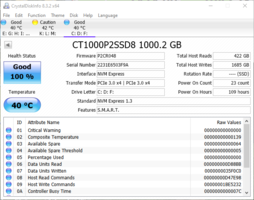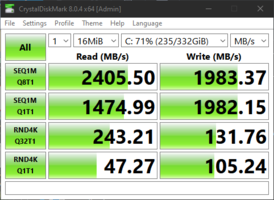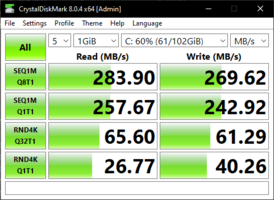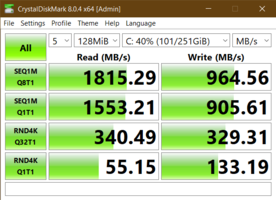No, like transferring large files, heavy video editing, or something similarly intensive.
It's just a speculation, because the P2 running slow is surprising. The drive status on CrystalDisk usually gives an idea if there's anything wrong with the drive. You could try sending it for an RMA.
Edit; Just confirming, your SSD still has the sticker on it with which it came right? Do you also use an SSD heatsink with it?
I am basing it on feel during routine tasks. After boot with no other thing running in the background majorly.
I have not tampered with the SSD anyway and I don't think there was anything like a heatsink. It was just like an elongated debit card with connector at the end.
For another comparison I have booted up and tested the Intel SSD that came in the other ASUS Vivobook 14 M413 laptop I have. It feels much more responsive.
One thing I am suspicious of is the Comodo firewall running in the desktop which is absent from the laptop.
Clean install might help a bit but I don't want to undergo the hassle of reinstalling everything. I will just let it be.
This below is from my ASUS laptop