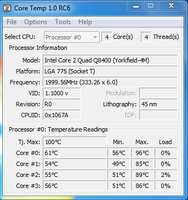My cpu is overheating quite a lot , need advice to solve this fast as even under normal usage cpu reaches 80++ deg C .
my cpu is quite old , brought it in 2009.
A few days earlier i decided to clean my pc , afterwards when i checked the temps they were around 60 deg under idle.
i ran some games and within minutes to temps touch 95+ even crossed 100 deg a few times. i was surprised as the pc didnt auto shutdown.
I dont know how long has this problem existed as pc never did shutdown even when i played heavy games.
specs :
core 2 quad 8400s
Intel DG41RQ
4 gb ddr2 ram
msi 7770 hd
I use a stock fan (they run at 100%) and dont have additional fans in cabinet.
I know i need to replace thermal paste , but i am skeptical that just applying tim will solve all my problems what else can be done ?
Plz advice what steps should i take
Since its diwali i have only have 2 thousands rs for it.
Screenshots :
this is while normal use (Both min and max)
*i59.tinypic.com/s4mn9e.png
This is minutes into MGR - revengence.
*i57.tinypic.com/156zbs0.jpg
my cpu is quite old , brought it in 2009.
A few days earlier i decided to clean my pc , afterwards when i checked the temps they were around 60 deg under idle.
i ran some games and within minutes to temps touch 95+ even crossed 100 deg a few times. i was surprised as the pc didnt auto shutdown.
I dont know how long has this problem existed as pc never did shutdown even when i played heavy games.
specs :
core 2 quad 8400s
Intel DG41RQ
4 gb ddr2 ram
msi 7770 hd
I use a stock fan (they run at 100%) and dont have additional fans in cabinet.
I know i need to replace thermal paste , but i am skeptical that just applying tim will solve all my problems what else can be done ?
Plz advice what steps should i take
Since its diwali i have only have 2 thousands rs for it.
Screenshots :
this is while normal use (Both min and max)
*i59.tinypic.com/s4mn9e.png
This is minutes into MGR - revengence.
*i57.tinypic.com/156zbs0.jpg
Attachments
Last edited: