shreeux
Movie Buff
My system completely freezes while doing a video chat on the Telegram desktop version
My PC config:-
Processor (CPU) - AMD RYZEN 5 2600
Motherboard (MOBO) - MSI GAMING PRO CARBON AC
Graphic Card (GPU) - Nvidia Geforce GT210
Memory (RAM) - XPG SPECTRIX D40 DDR4 RGB 16GB 3000 MHZ RGB
Storage (SSD or HDD) - ADATA XPG SX8200 Pro / WD BLUE 1TB
Power Supply Unit (PSU) - CORSAIR TX750M
PC Case - - Cooler Master Masterbox MB511-RGB
Monitor - Lenovo L27q-10 QHD Monitor (2560x1440)
UPS - APC Back-UPS ES 650
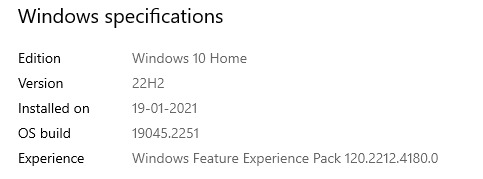
@Desmond
@omega44-xt
@whitestar_999
@Zangetsu
My PC config:-
Processor (CPU) - AMD RYZEN 5 2600
Motherboard (MOBO) - MSI GAMING PRO CARBON AC
Graphic Card (GPU) - Nvidia Geforce GT210
Memory (RAM) - XPG SPECTRIX D40 DDR4 RGB 16GB 3000 MHZ RGB
Storage (SSD or HDD) - ADATA XPG SX8200 Pro / WD BLUE 1TB
Power Supply Unit (PSU) - CORSAIR TX750M
PC Case - - Cooler Master Masterbox MB511-RGB
Monitor - Lenovo L27q-10 QHD Monitor (2560x1440)
UPS - APC Back-UPS ES 650
@Desmond
@omega44-xt
@whitestar_999
@Zangetsu
