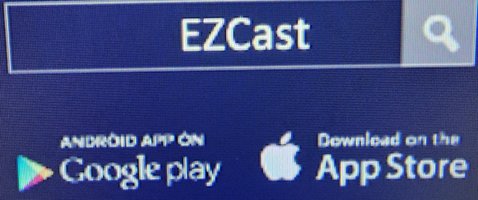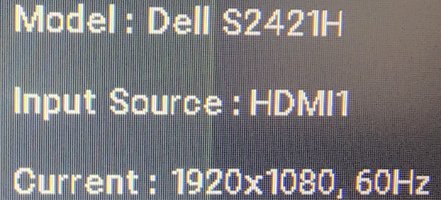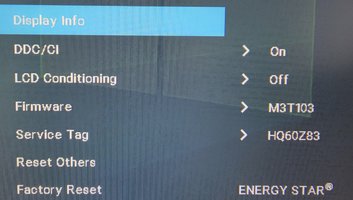My display resolution is 2560x1080. Once I installed the graphic card it auto detected and I did not change the scaling or anything else, everything worked fine. HDMI port will definitely be above 2.0 for your MB. Probably try to get a graphic card from a friend and check it. Also you can buy the Asus GT 730 from Amazon and check and if it does not work out for you it can be returned. Amazon will mention it as replacement but you can still return it as there will be an option.@techzarhow better is it after adding the graphic card? Did you change the resolution or the scaling in windows? Does it really help? And i read somewhere that if the HDMI port is not above 2.0 version, you cannot see 1080p videos. Is it true?
You are using an out of date browser. It may not display this or other websites correctly.
You should upgrade or use an alternative browser.
You should upgrade or use an alternative browser.
Can a graphic card solve the pixelation in a 24 inch monitor?
- Thread starter user28
- Start date
khalil1210
In the zone
I feel it is a driver issue, do you have a firestick or android tv box with hdmi or some other device which and plug and check
Here it is. Same result.I feel it is a driver issue, do you have a firestick or android tv box with hdmi or some other device which and plug and check
Attachments
Nerevarine
Incarnate
Do you have a pendrive ? Can you try installing some basic small Linux system and running your PC on it ? Just to rule out the fact it's a software issue.
Ok nvm you already did it
Ok nvm you already did it
Nerevarine
Incarnate
Then obviously it's a monitor issue.Here it is. Same result.
Nerevarine
Incarnate
Can you try navigating monitor menus and select options that disable over sharpening or other post processing.
khalil1210
In the zone
Try this op
Reduce brightness to 60/100
Saturation to 30/100
and contrast also to less value
Also try disable any power saving mode./ reading mode/ hdr mode
Also can you check if monitor is on 1920*1080
Reduce brightness to 60/100
Saturation to 30/100
and contrast also to less value
Also try disable any power saving mode./ reading mode/ hdr mode
Also can you check if monitor is on 1920*1080
Nerevarine
Incarnate
I have another hypothesis. Since your monitor can do 165 Hz @ 1080p, you need atleast HDMI 1.4b cable as well as a source to do it properly.
I know you said you are running in 60 Hz monitor but I kinda think it has something to do with refresh rate.
There should be a mode in the monitor to enable or disable HDMI 2.0. I remember I had it in my old LG monitor.
Okay nvm, I misread your monitor name. It can do 75 Hz at max.
I know you said you are running in 60 Hz monitor but I kinda think it has something to do with refresh rate.
There should be a mode in the monitor to enable or disable HDMI 2.0. I remember I had it in my old LG monitor.
Okay nvm, I misread your monitor name. It can do 75 Hz at max.
Nerevarine
Incarnate
*www.google.com/url?q=*downloads.de...sQFnoECAsQAg&usg=AOvVaw2SCVWxz17kStb1805Lt08t
Download the manual,
1. Try resetting color settings.
2. Try resetting overall settings.
3. There is an RGB mode vs another color mode meant for DVD players. Try setting RGB mode
4. Try running monitor diagnostics. See end of file.
Nothing unusual in diagnostics. Changed color to RGB mode. Colors are inverted. Factory reset the monitor. But no luck.*www.google.com/url?q=*downloads.de...sQFnoECAsQAg&usg=AOvVaw2SCVWxz17kStb1805Lt08t
Download the manual,
1. Try resetting color settings.
2. Try resetting overall settings.
3. There is an RGB mode vs another color mode meant for DVD players. Try setting RGB mode
4. Try running monitor diagnostics. See end of file.
Attachments
khalil1210
In the zone
If the above-mentioned also doesn't work and if monitor is still in return/replacement window, raise for return/replacement
Unfortunately that window is closed now.If the above-mentioned also doesn't work and if monitor is still in return/replacement window, raise for return/replacement
khalil1210
In the zone
When did you buy? and from where.Unfortunately that window is closed now.
When did you first notice this issue.
Warranty may be?So what are my options now? Am I stuck with this monitor
Amazon. Purchased in Dec 2021. It seems to be there from the begining but I did not pay much attention to it as I did not use daily. But noticed this as I started using it on a daily basis from a few weeks. For long hours my eyes are really hurting.When did you buy? and from where.
When did you first notice this issue.
Warranty may be?
Nerevarine
Incarnate
I dont see any other option other than submit it for warranty.
How do I convince them it is indeed a problem? Will they accept if I say pixelation?I dont see any other option other than submit it for warranty.
Nerevarine
Incarnate
I dont see why it would be a problem with warranty ? Just explain the issue to them and they should accept it.
Before doing warranty, you can also contact dell support.
Before doing warranty, you can also contact dell support.