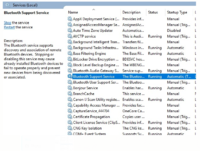avichandana20000
Cyborg Agent
My friend's desktop has win10. He has bought a bluetooth dongle.
But in "Bluetooth Service" ON button is missing.
He has started the service from services.msc and changed the start type to Automatic.
Done windows update also.
Installed a bluetooth driver.
Device manager has not listed Bluetooth.
He wants to join a bluetooth headphone with that bluetooth dongle.
anything to do with BIOS...Motherboard is Giga B450m Ds3h
But in "Bluetooth Service" ON button is missing.
He has started the service from services.msc and changed the start type to Automatic.
Done windows update also.
Installed a bluetooth driver.
Device manager has not listed Bluetooth.
He wants to join a bluetooth headphone with that bluetooth dongle.
anything to do with BIOS...Motherboard is Giga B450m Ds3h
Attachments
Last edited: