omega44-xt
Gear up ...
Config from Dell: i7 8750H, 1x8GB RAM, RTX 2060, 144Hz display, 1TB HDD & 60Wh battery. Costed me $1480 w/o tax.
Additional purchases: Intel 660p 1TB & 8GB RAM.
Overall the laptop costed me ~$1700. The Indian price is definitely very expensive at 1.8 lakhs for a similar model with 8GB RAM & 512GB SSD.
I'm happy with its build & design. I would recommend reading one of the many available reviews or watch youtube reviews for more info on these topics, as well as display. Moving from an average IPS display of Dell 7559 to this, the upgrade is huge for me. Everything on screen looks better because of better color reproduction & contrast. Speakers are fine for a laptop & are loud enough. You can play games even with its loud fans.
(Alienware m15)
Fans are the loudest with Thermal Performance mode of AWCC, but are reasonable with other profiles on normal usage (unlike older Alienware 15 R4).
I did reset my OS using built-in options, not sure if it helps or not, but had to do it as there were some random bugs after cloning OS to SSD & booting from it. Cloning & booting from SSD wasn't easy as there was no option to select boot device in BIOS options. After cloning, I removed my SSD, booted the laptop into recovery mode using a recovery drive that I made. Using cmd, I wiped the HDD. After that I reinserted my SSD & laptop booted from it. But even now the HDD is Drive 0 & SSD in Drive 1.
Resetting the OS after that made the hidden drives visible again, so I just hid them again by unassigning their drive letter.
Battery
The battery had 0% wear out the box, but after a few days now it is showing 6.5% wear.
Upto 3.5 hrs of battery life on light load at 10% brightness, which included browsing the internet, watching videos, some work with word & excel. It might last longer with WiFi turned off & working on just documents. I consistently get 3hrs of battery life, which is fine for me.
Out of the box battery life was like 2hrs & a few mins.
Optimizations made:
Thermals
The most important thing which most reviewers don't cover. I found youtube reviews of Jarrod Tech & OwnorDisown helpful in realizing that m15 doesn't have good thermals out of the box. There were some BIOS updates, 1 in Update app & other from Dell's website, install them first.
Note: I keep my laptop's back raised by 1cm when on my desk, it was the case with my old laptop as well. So it was raised for all my tests. Also my room temperature was about 21C.
Without any undervolting, I tried Far Cry 5's benchmark in Balanced Thermal mode & got 87fps. Temps were averaging in 85-88C with spikes upto 92C. Ran it multiple times, like 7-8 times. Didn't do many tests w/o undervolt.
My current undervolt settings using Throttlestop:
Results while Gaming: (Used Thermal Performance mode & Windows power mode on Best Performance)
Stress Test using Prime95 + Heaven for 35mins (took readings at last 5 mins):
Remember that my laptop's back portion was raised during all tests.
During idle, CPU temps remain close to 50C. Averages under 50C (45-47C) while on battery but above 50C when plugged in (sometimes as high as 55C average). Also when its plugged in its CPU temps going upto 70C sometimes. Thermal mode set to Cool during normal operations.
I found that keeping HWMonitor running raises the temps by upto 5C, so keep it off (don't know why). No such issue with HWInfo.
In my experience, Thermal Performance mode is the coolest with loudest fans (fans seem to spin faster than what is possible with 100% set manually). With headphones its fine, even while playing on speakers, its not too bad.
Screenshot shows HWInfo after about 1.5hrs of playing Destiny 2.
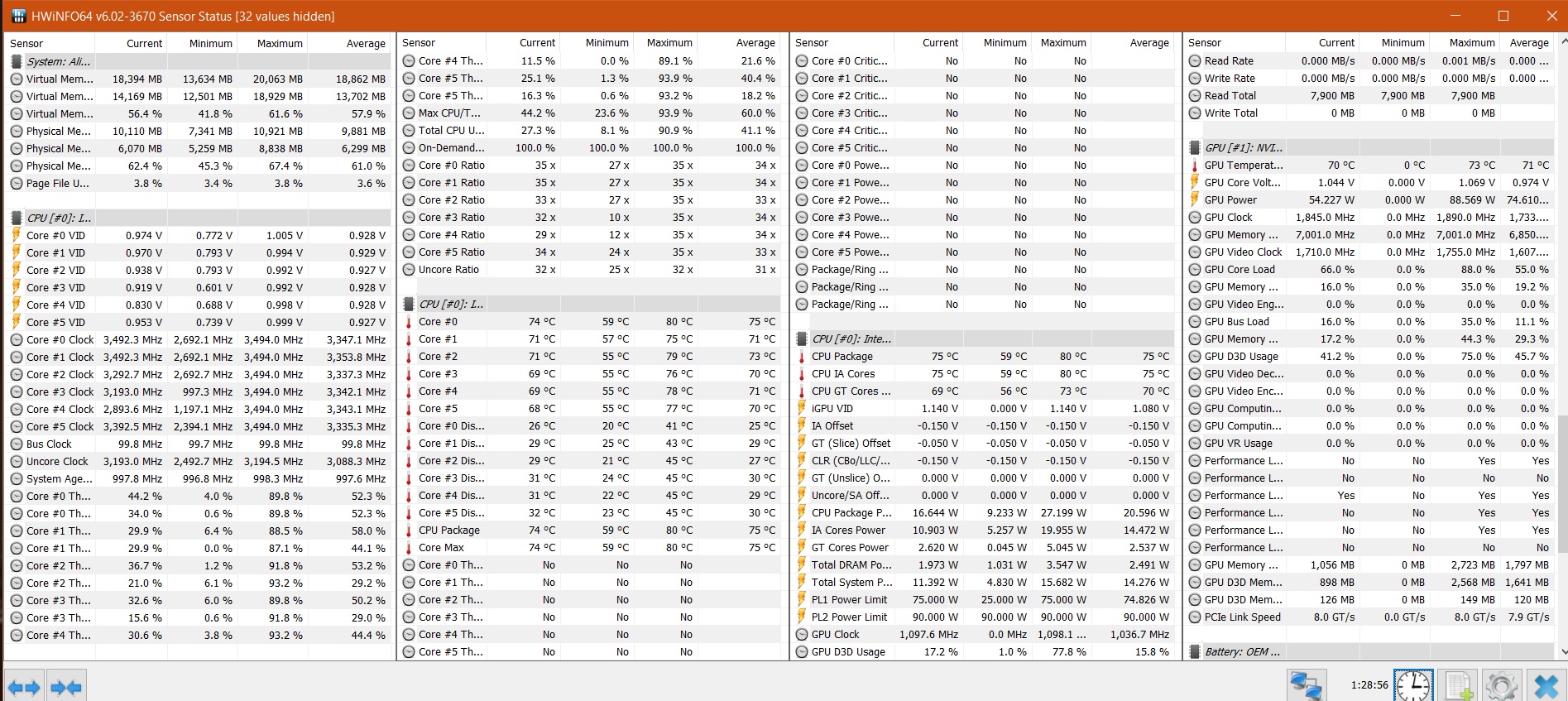
Performance
Some performance numbers after undervolting:
Cinebench R15 score of 1105 initially but reduces to ~1089 afterwards in consecutive runs & stays near that.
Gaming results:
I tried overclocking the GPU. I set core frequency to +125 MHz & memory to +500 MHz. Tested it out in AC Odyssey benchmark. Apparently, due to power limit throttli,ng there wasn't much improvement to core frequency. It used to be between 1650-1700MHz before OC, after OC it was just most consistently at 1700MHz, there were momentary spikes to 1900, but that's it. Power limit throttling isn't leaving room for OC. The 500MHz memory OC was registered & overall with OC I was getting 49fps in benchmark.
In daily usage I decided to not try OC as it is plenty powerful for me.
Annoyances Till Now
These are some minor issues/annoyances that I found.
Conclusion
Overall I feel m15 is a good laptop, at least for me for the price. If you are not comfortable with undervolting, its a bit tricky to recommend, but many other thin laptops run hot as well. It is pretty overpriced for its full price for sure, like other RTX laptops.
Feel free to ask me any other doubts or other tests that I should conduct.
Additional purchases: Intel 660p 1TB & 8GB RAM.
Overall the laptop costed me ~$1700. The Indian price is definitely very expensive at 1.8 lakhs for a similar model with 8GB RAM & 512GB SSD.
I'm happy with its build & design. I would recommend reading one of the many available reviews or watch youtube reviews for more info on these topics, as well as display. Moving from an average IPS display of Dell 7559 to this, the upgrade is huge for me. Everything on screen looks better because of better color reproduction & contrast. Speakers are fine for a laptop & are loud enough. You can play games even with its loud fans.
(Alienware m15)
Fans are the loudest with Thermal Performance mode of AWCC, but are reasonable with other profiles on normal usage (unlike older Alienware 15 R4).
I did reset my OS using built-in options, not sure if it helps or not, but had to do it as there were some random bugs after cloning OS to SSD & booting from it. Cloning & booting from SSD wasn't easy as there was no option to select boot device in BIOS options. After cloning, I removed my SSD, booted the laptop into recovery mode using a recovery drive that I made. Using cmd, I wiped the HDD. After that I reinserted my SSD & laptop booted from it. But even now the HDD is Drive 0 & SSD in Drive 1.
Resetting the OS after that made the hidden drives visible again, so I just hid them again by unassigning their drive letter.
Battery
The battery had 0% wear out the box, but after a few days now it is showing 6.5% wear.
Upto 3.5 hrs of battery life on light load at 10% brightness, which included browsing the internet, watching videos, some work with word & excel. It might last longer with WiFi turned off & working on just documents. I consistently get 3hrs of battery life, which is fine for me.
Out of the box battery life was like 2hrs & a few mins.
Optimizations made:
- Limited all core turbo to 2.2GHz via Throttlestop & set Speed Shift to 255.
- Kept my undervolt applied to CPU (read next section)
- Selected Thermal Cool or Quiet in Alienware Control Centre
- Set Power options to Max Battery Life in Intel Graphics Control Panel. Disabled "Display Power Saving Technology" as it makes the display brightness go up & down which I found annoying.
- Used "Best Battery Life" in Windows power mode.
Thermals
The most important thing which most reviewers don't cover. I found youtube reviews of Jarrod Tech & OwnorDisown helpful in realizing that m15 doesn't have good thermals out of the box. There were some BIOS updates, 1 in Update app & other from Dell's website, install them first.
Note: I keep my laptop's back raised by 1cm when on my desk, it was the case with my old laptop as well. So it was raised for all my tests. Also my room temperature was about 21C.
Without any undervolting, I tried Far Cry 5's benchmark in Balanced Thermal mode & got 87fps. Temps were averaging in 85-88C with spikes upto 92C. Ran it multiple times, like 7-8 times. Didn't do many tests w/o undervolt.
My current undervolt settings using Throttlestop:
- CPU core & cache: -150mV. I didn't try going lower as the TDP draw from CPU felt low (25-30W).
- Intel GPU : -50mV
- Speed Shift : 64
- All core boost frequency : 3.5GHz
Results while Gaming: (Used Thermal Performance mode & Windows power mode on Best Performance)
- CPU Temperatures dropped to average of 75-79C with peaks upto 83C.
- CPU TDP averaged at 21W, with max upto 33W (not sure why).
- CPU frequency averaged at 3.4 GHz but was staying at 3.5 GHz most of the times
- GPU Temperatures while gaming averaged at 70-73C with max upto 75C.
- GPU TDP averaged at 75W, with max upto 88W.
- GPU core clocks average at 1600-1700 MHz (depending on games).
- GPU Memory clocks were at 7000 MHz.
Stress Test using Prime95 + Heaven for 35mins (took readings at last 5 mins):
- CPU Temperatures averaged at 79C with max upto 83C.
- CPU TDP averaged at 32.5W, with max upto 35W.
- CPU frequency averaged at 3 GHz
- GPU Temperatures while gaming averaged at 68C with max upto 72C.
- GPU TDP averaged at 60W, with max upto 83W.
- GPU core clocks averaged at 1550 MHz.
- GPU Memory clocks were at 6930 MHz.
Remember that my laptop's back portion was raised during all tests.
During idle, CPU temps remain close to 50C. Averages under 50C (45-47C) while on battery but above 50C when plugged in (sometimes as high as 55C average). Also when its plugged in its CPU temps going upto 70C sometimes. Thermal mode set to Cool during normal operations.
I found that keeping HWMonitor running raises the temps by upto 5C, so keep it off (don't know why). No such issue with HWInfo.
In my experience, Thermal Performance mode is the coolest with loudest fans (fans seem to spin faster than what is possible with 100% set manually). With headphones its fine, even while playing on speakers, its not too bad.
Screenshot shows HWInfo after about 1.5hrs of playing Destiny 2.
Performance
Some performance numbers after undervolting:
Cinebench R15 score of 1105 initially but reduces to ~1089 afterwards in consecutive runs & stays near that.
Gaming results:
- Far Cry 5 : 84 fps
- Rise of Tomb Raider : 71 fps
- AC Odyssey : 46 fps
- Rainbow 6 Siege : 155 fps
- Devil May Cry 5 : 108 fps
- Destiny 2 : 80-110 fps (Couldn't measure using Afterburner)
I tried overclocking the GPU. I set core frequency to +125 MHz & memory to +500 MHz. Tested it out in AC Odyssey benchmark. Apparently, due to power limit throttli,ng there wasn't much improvement to core frequency. It used to be between 1650-1700MHz before OC, after OC it was just most consistently at 1700MHz, there were momentary spikes to 1900, but that's it. Power limit throttling isn't leaving room for OC. The 500MHz memory OC was registered & overall with OC I was getting 49fps in benchmark.
In daily usage I decided to not try OC as it is plenty powerful for me.
Annoyances Till Now
These are some minor issues/annoyances that I found.
- Keyboard is warm for my liking when gaming. Its warmer than I would like even when using normally plugged in. I use external KB, so not an issue while gaming. KB is cool on battery.
- Glossy bezels are bad. I'm not removing those factory applied plastic from there till I get a good skin for that area. A rough plastic like my old Dell 7559 had would have been better. It will easily get scratched as well (have seen it on other laptops).+
- I would have preferred 2 USB ports on left, rather than on right. 1 at back would have been better as well.
- Colors shown by AWCC & what it actually looks like is sometimes too far apart. Example - Selecting white (255,255,255) results in light blue color instead of being anywhere close of white. Reducing blues & greens result in a bluish white which is what it should have been initially.
- 3 BSODs till now, 2 were "Store_Data_Structure_Corruption" & 1 was "DPC_Watchdog_Violation". They were random & didn't occur while gaming or during stress tests. Tried few scans in cmd (sfc/scannow) for first BSOD code but no errors were found.
- Something strange which I noticed is that HWMonitor & CrystalDisk Info doesn't show the temps or other info of my Intel SSD but HardDisk Sentinel & HWInfo are showing them fine. So no problem tracking its temps & TBW but not sure who is the culprit. Resetting the OS didn't fix it.
- Battery gets drained @ 10% per hour while gaming. Seems like 180W power brick isn't enough.
Conclusion
Overall I feel m15 is a good laptop, at least for me for the price. If you are not comfortable with undervolting, its a bit tricky to recommend, but many other thin laptops run hot as well. It is pretty overpriced for its full price for sure, like other RTX laptops.
Feel free to ask me any other doubts or other tests that I should conduct.
Last edited:
