billubakra
Conversation Architect
Hi Guys,
I have this laptop which is only used in office-
HP Pavilion Notebook - 15-ab522tx Product Specifications | HP® Customer Support
From the past 2 days, as soon as it is booted the disk usage is 100% for about 15-20 minutes and then it becomes normal. In the initial 15-20 minutes it is very very slow. Few screenshots-
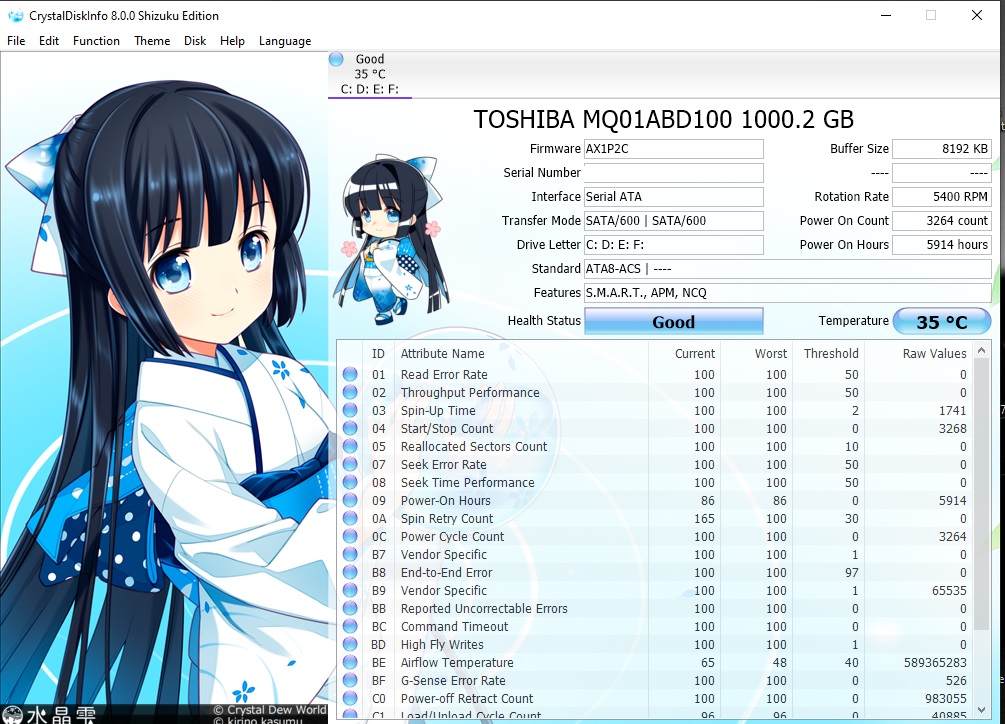
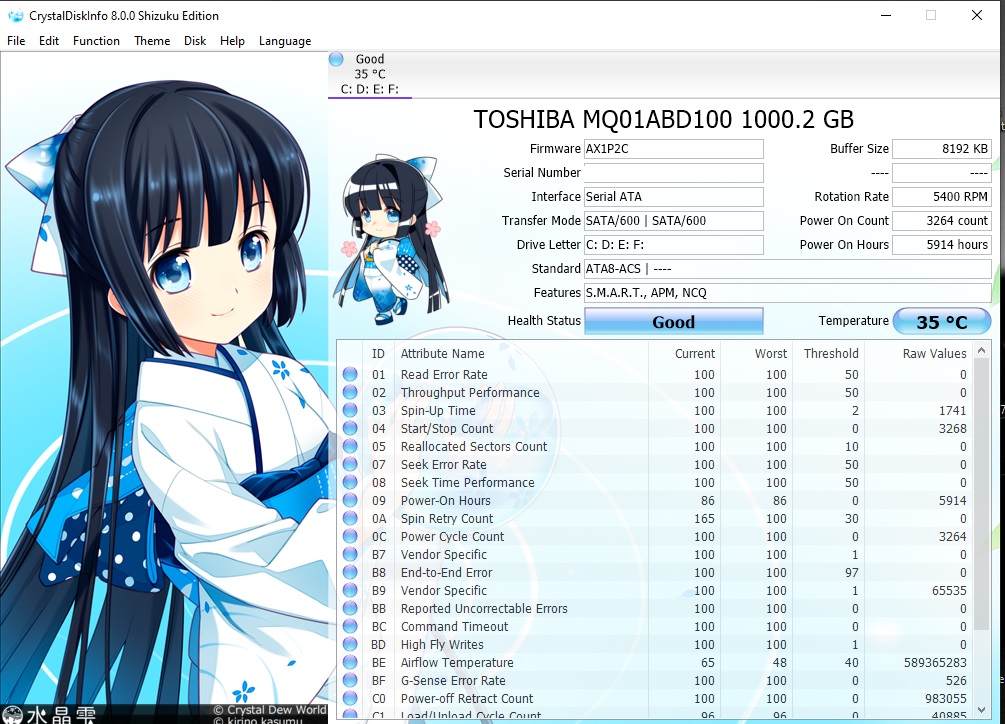
After boot
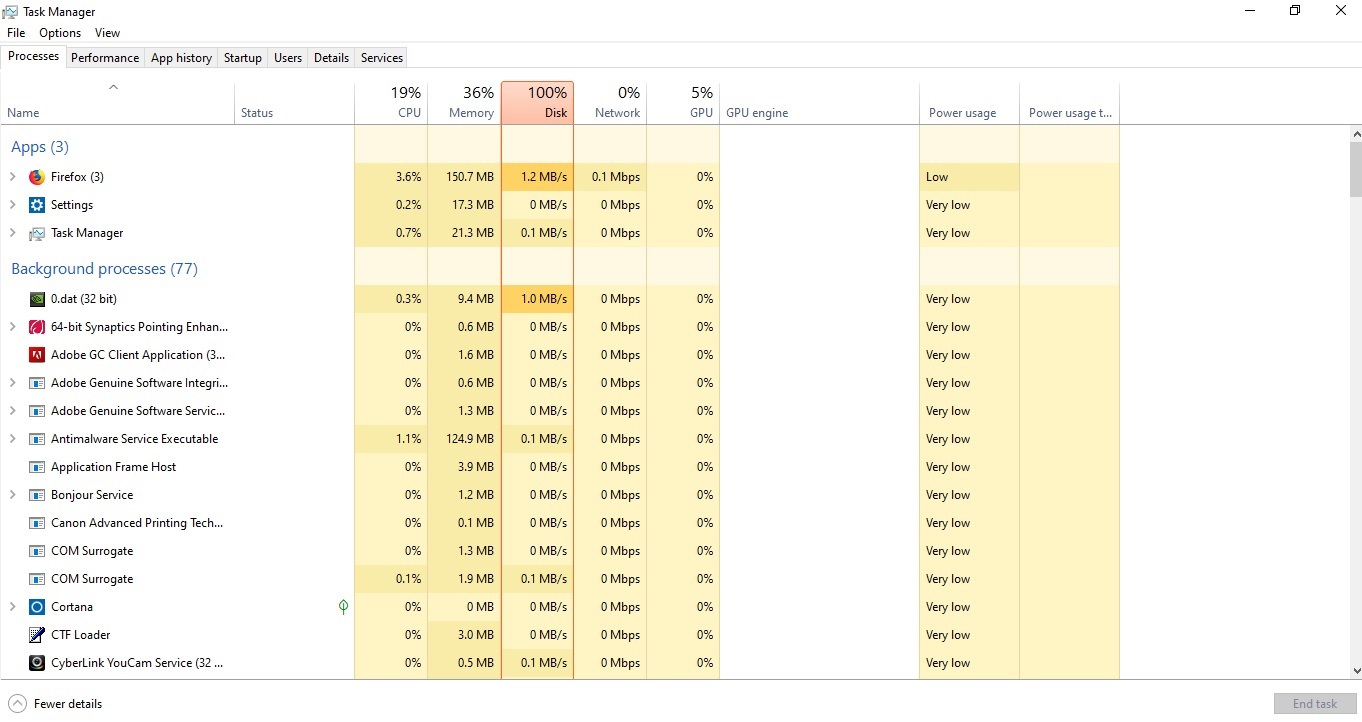
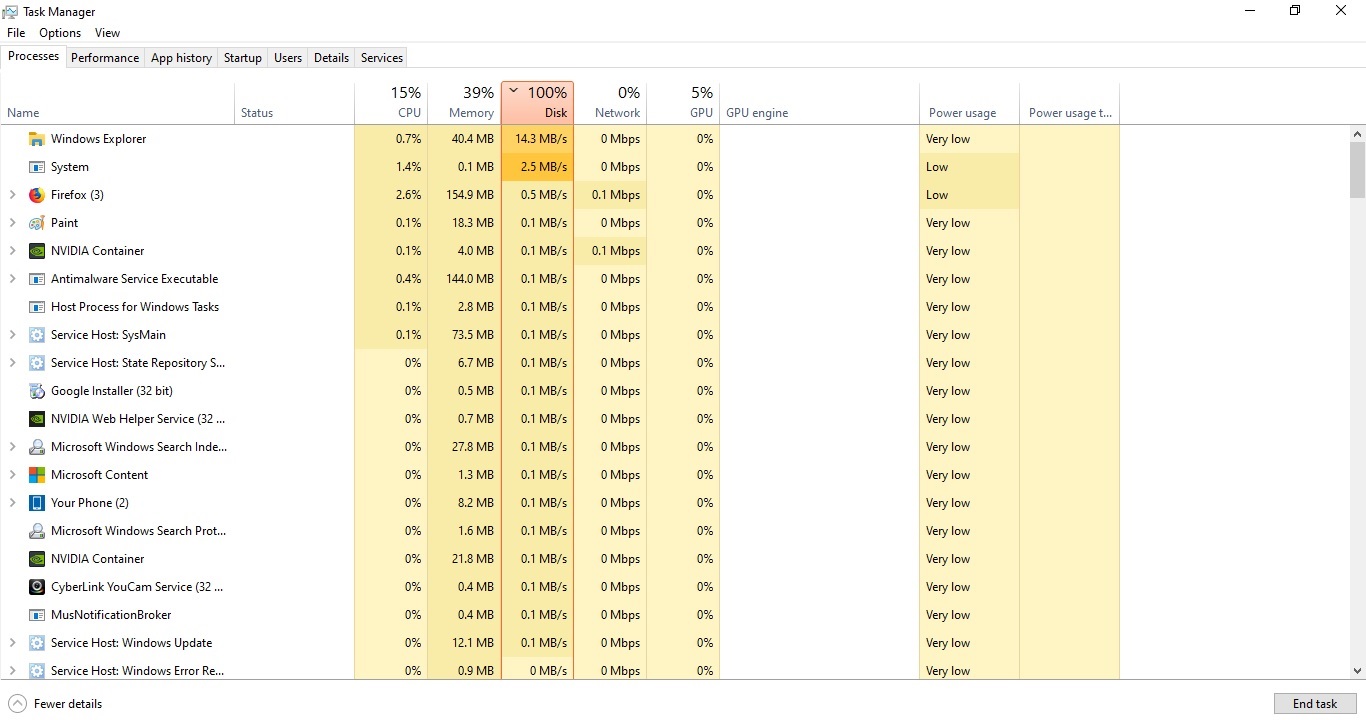
After it becomes normal, the disk usage keeps hitting 100% but it does not affect the speed i.e. no hang, slowness in usage
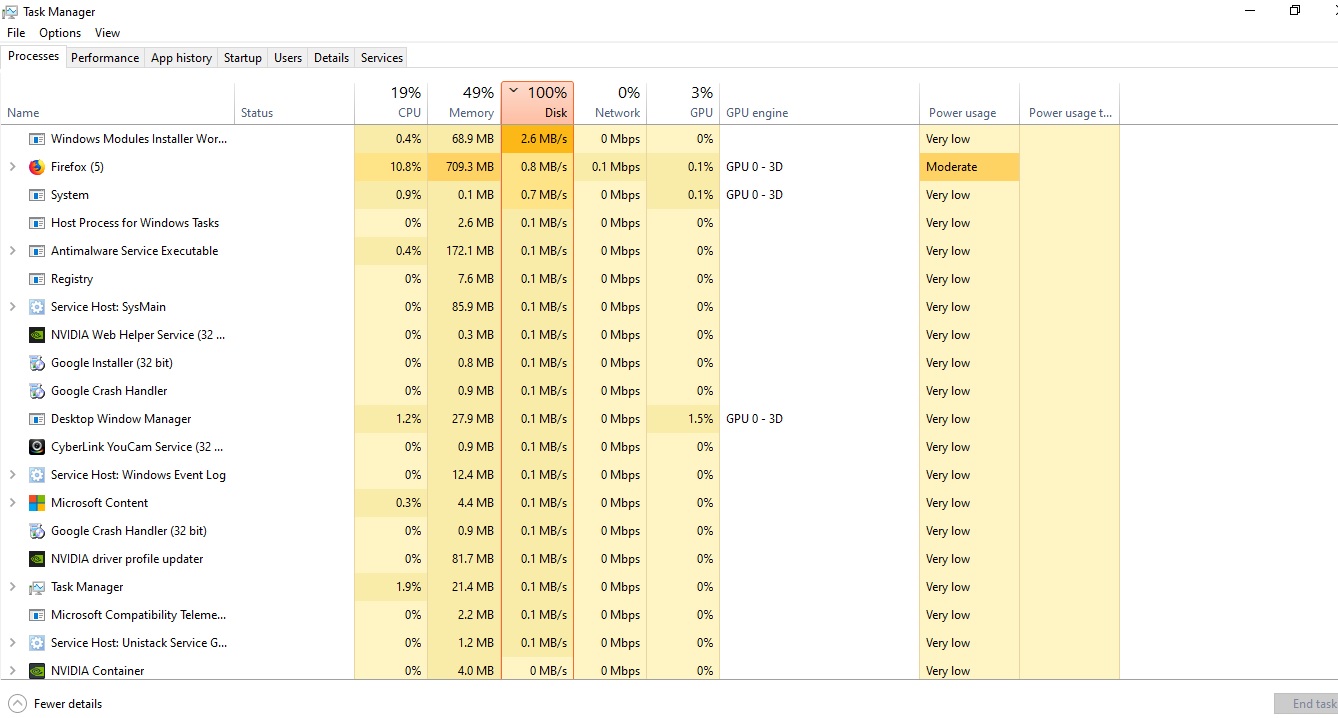
It is acting the same way like my pc's hdd-
Very slow boot and disk usage
which had to be rma'ed eventually
Current pending sector count error
The office laptop has work related softwares, no junk(pc one was junk free also) and two games which I don't play anymore. Was planning to delete Nvidia GeForce Experience as it is always in the top 10 list of disk usage. Any help?
Thanks
I have this laptop which is only used in office-
HP Pavilion Notebook - 15-ab522tx Product Specifications | HP® Customer Support
From the past 2 days, as soon as it is booted the disk usage is 100% for about 15-20 minutes and then it becomes normal. In the initial 15-20 minutes it is very very slow. Few screenshots-
After boot
After it becomes normal, the disk usage keeps hitting 100% but it does not affect the speed i.e. no hang, slowness in usage
It is acting the same way like my pc's hdd-
Very slow boot and disk usage
which had to be rma'ed eventually
Current pending sector count error
The office laptop has work related softwares, no junk(pc one was junk free also) and two games which I don't play anymore. Was planning to delete Nvidia GeForce Experience as it is always in the top 10 list of disk usage. Any help?
Thanks

