Sorting... Done
Full Text Search... Done
cgpt/hirsute 0~R88-13597.B-1 amd64
GPT manipulation tool with support for Chromium OS extensions
chrome-gnome-shell/hirsute,hirsute,now 10.1-5 all [installed,automatic]
GNOME Shell extensions integration for web browsers
chromium-browser/hirsute 1:85.0.4183.83-0ubuntu2 amd64
Transitional package - chromium-browser -> chromium snap
chromium-browser-l10n/hirsute,hirsute 1:85.0.4183.83-0ubuntu2 all
Transitional package - chromium-browser-l10n -> chromium snap
chromium-bsu/hirsute 0.9.16.1-2build1 amd64
fast paced, arcade-style, scrolling space shooter
chromium-bsu-data/hirsute,hirsute 0.9.16.1-2build1 all
data pack for the Chromium B.S.U. game
chromium-chromedriver/hirsute 1:85.0.4183.83-0ubuntu2 amd64
Transitional package - chromium-chromedriver -> chromium snap
chromium-codecs-ffmpeg/hirsute 1:85.0.4183.83-0ubuntu2 amd64
Transitional package - chromium-codecs-ffmpeg -> chromium-ffmpeg snap
chromium-codecs-ffmpeg-extra/hirsute,now 1:85.0.4183.83-0ubuntu2 amd64 [installed,automatic]
Transitional package - chromium-codecs-ffmpeg-extra -> chromium-ffmpeg snap
chromium-lwn4chrome/hirsute,hirsute 1.0-3 all
Chromium extension for making LWN.net slightly easier to read
chromium-tt-rss-notifier/hirsute,hirsute 0.5.2-2.1 all
Chromium extension providing toolbar button for TT-RSS installations
elpa-atomic-chrome/hirsute,hirsute 2.0.0-2 all
edit a web-browser text entry area with Emacs
emacs-mozc/hirsute 2.26.4220.100+dfsg-4pop1~1620694034~21.04~4a854c1 amd64
Mozc for Emacs
emacs-mozc-bin/hirsute 2.26.4220.100+dfsg-4pop1~1620694034~21.04~4a854c1 amd64
Helper module for emacs-mozc
fcitx-mozc-data/hirsute,hirsute 2.26.4220.100+dfsg-4pop1~1620694034~21.04~4a854c1 all
Mozc input method - data files for fcitx
generate-ninja/hirsute 0.0~git20210128.09c9e5e-1 amd64
meta-build system for ninja
gnome-shell-extension-gsconnect-browsers/hirsute,hirsute 20-0ubuntu2 all
Browser support of KDE Connect implementation for GNOME Shell
gpgme-json/hirsute 1.14.0-1ubuntu3 amd64
json interface to the GPGME GnuPG encryption library
ibus-mozc/hirsute 2.26.4220.100+dfsg-4pop1~1620694034~21.04~4a854c1 amd64
Mozc engine for IBus - Client of the Mozc input method
libwebm-dev/hirsute 1.0.0.27+git20201124.485fb67-2 amd64
WebM parser library (development files)
libwebm-tools/hirsute 1.0.0.27+git20201124.485fb67-2 amd64
WebM parser library (binary tools)
libwebm1/hirsute 1.0.0.27+git20201124.485fb67-2 amd64
WebM parser library
mozc-data/hirsute,hirsute 2.26.4220.100+dfsg-4pop1~1620694034~21.04~4a854c1 all
Mozc input method - data files
mozc-server/hirsute 2.26.4220.100+dfsg-4pop1~1620694034~21.04~4a854c1 amd64
Server of the Mozc input method
mozc-utils-gui/hirsute 2.26.4220.100+dfsg-4pop1~1620694034~21.04~4a854c1 amd64
GUI utilities of the Mozc input method
ninja-build/hirsute 1.10.1-1pop0~1630348646~21.04~fe200e8 amd64
small build system closest in spirit to Make
node-electron-to-chromium/hirsute,hirsute 1.3.651-1 all
Provides a list of electron-to-chromium version mappings
plasma-browser-integration/hirsute 5.21.4-0ubuntu1 amd64
Chromium, Google Chrome, Firefox integration for Plasma
python-pyftpdlib-doc/hirsute,hirsute 1.5.4-2build1 all
documentation for Python FTP server library
python3-libnacl/hirsute,hirsute 1.7.2-2 all
Python 3 bindings for libsodium based on ctypes
python3-pyftpdlib/hirsute,hirsute 1.5.4-2build1 all
Python FTP server library (Python 3)
python3-pyqt5.qtwebengine/hirsute 5.15.4-1 amd64
Python 3 bindings for Qt5's WebEngine module
python3-pyqt5.qtwebengine-dbg/hirsute 5.15.4-1 amd64
Python 3 bindings for Qt5's WebEngine module (debug extensions)
qunit-selenium/hirsute,hirsute 0.0.4-2 all
Run QUnit tests through Selenium WebDriver
uim-mozc/hirsute 2.26.4220.100+dfsg-4pop1~1620694034~21.04~4a854c1 amd64
Mozc engine for uim - Client of the Mozc input method
webext-browserpass/hirsute 3.7.2-1 amd64
web extension for the password manager pass
webext-keepassxc-browser/hirsute,hirsute 1.7.4+repack1-2 all
Web browser extension to organize web site credentials in KeePassXC
webext-ublock-origin/hirsute,hirsute 1.33.0+dfsg-1build1 all
transitional package
webext-ublock-origin-chromium/hirsute,hirsute 1.33.0+dfsg-1build1 all
lightweight and efficient ads, malware, trackers blocker (Chromium)
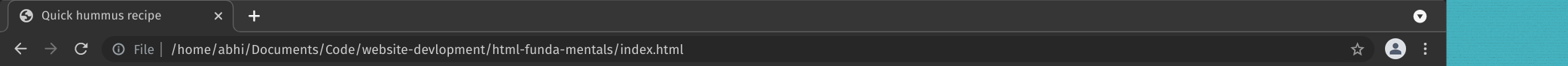 )
)
