Ronnie11
Judgement Time!!
Hi guys,
I am facing a weird problem on my win 10 desktop pc since the past month. Windows apps/store keeps saying internet connection issues but my internet is working fine. From steam app to spotify, it is struggling to work through app. Windows store too is giving the same error. Tried few things searching online but the problem persist. Some screenshots of what i mean . Please note that these apps are working fine when opened on chrome/Firefox. Similar issue with whatsapp desktop app where the messages are coming through but the images cannot be downloaded anymore but works fine when on firefox. Can someone help
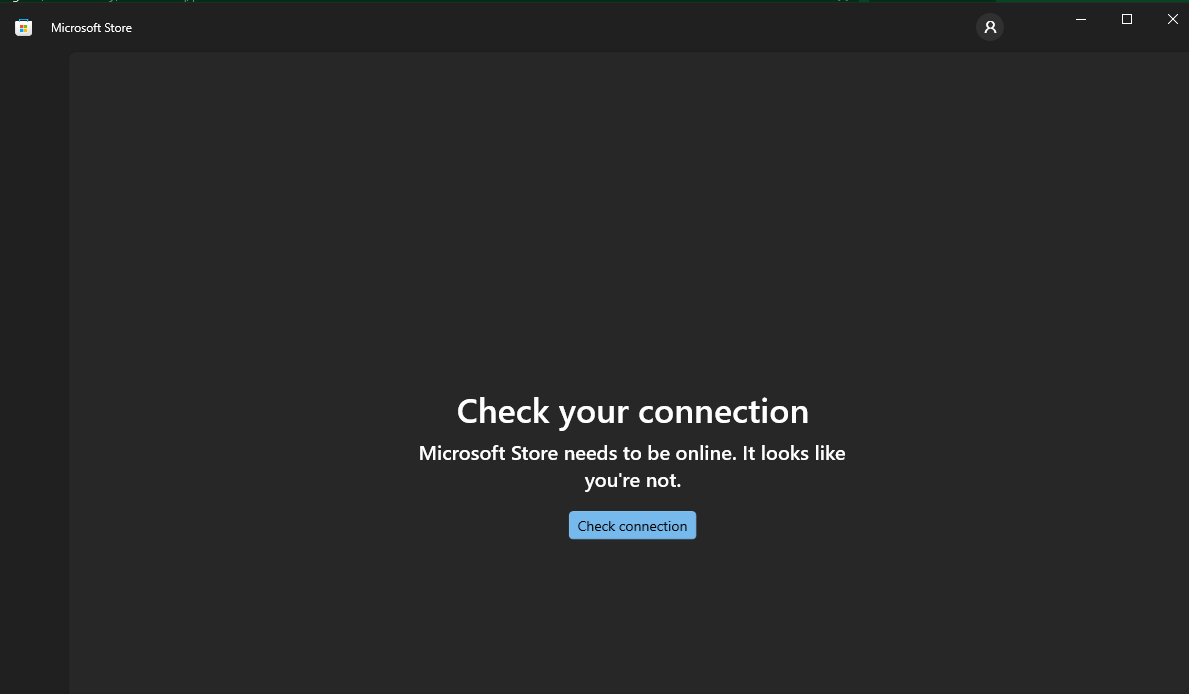
Spotify
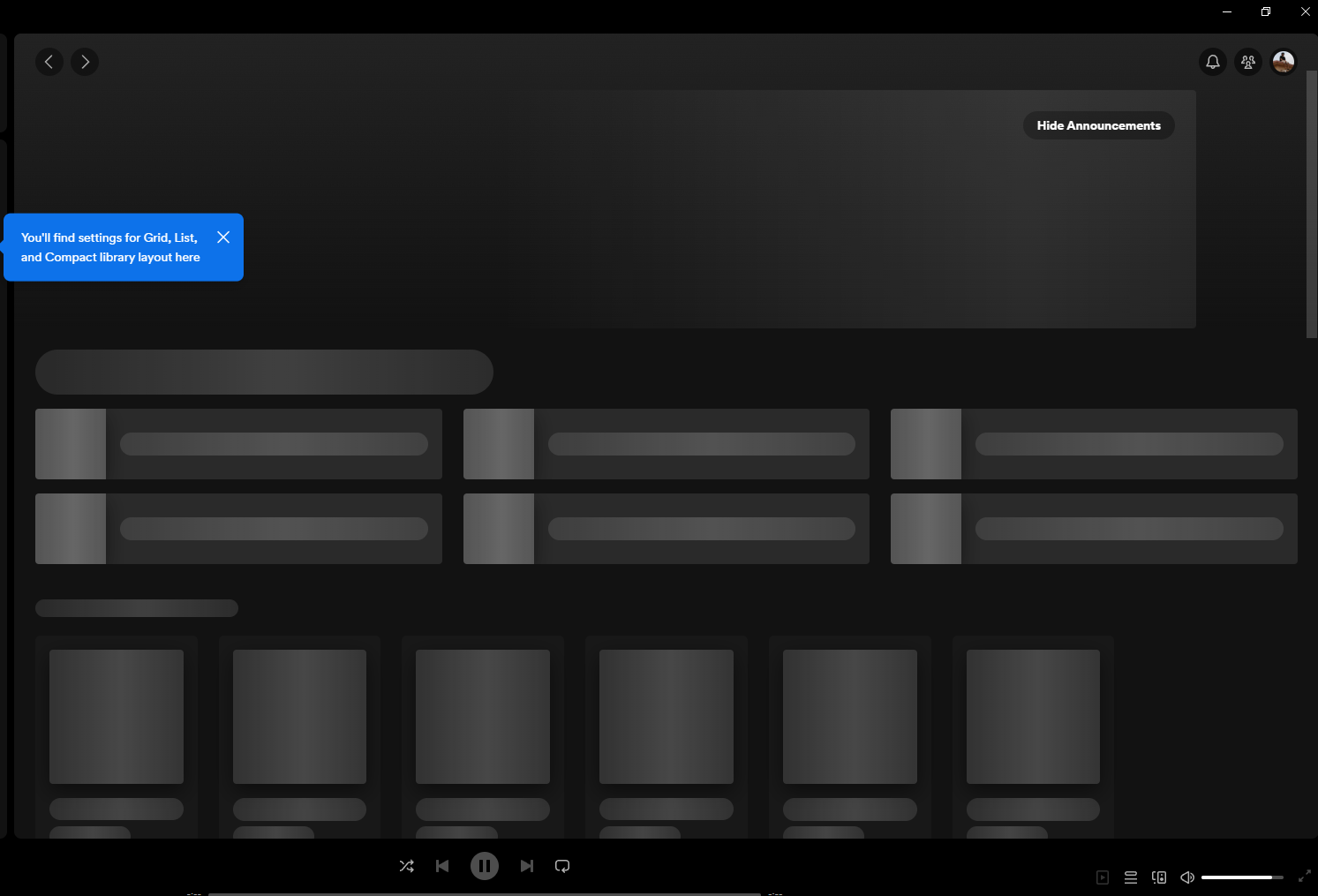
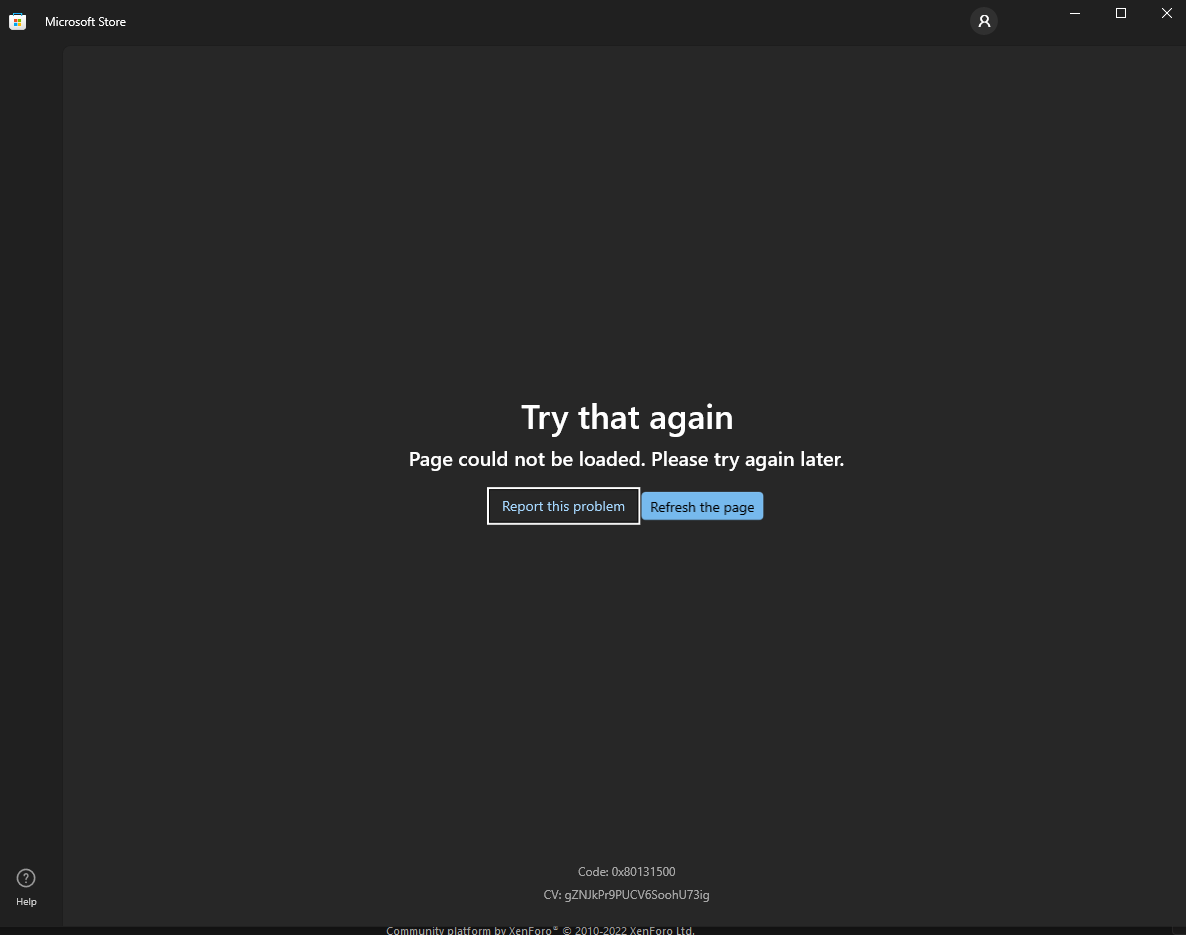
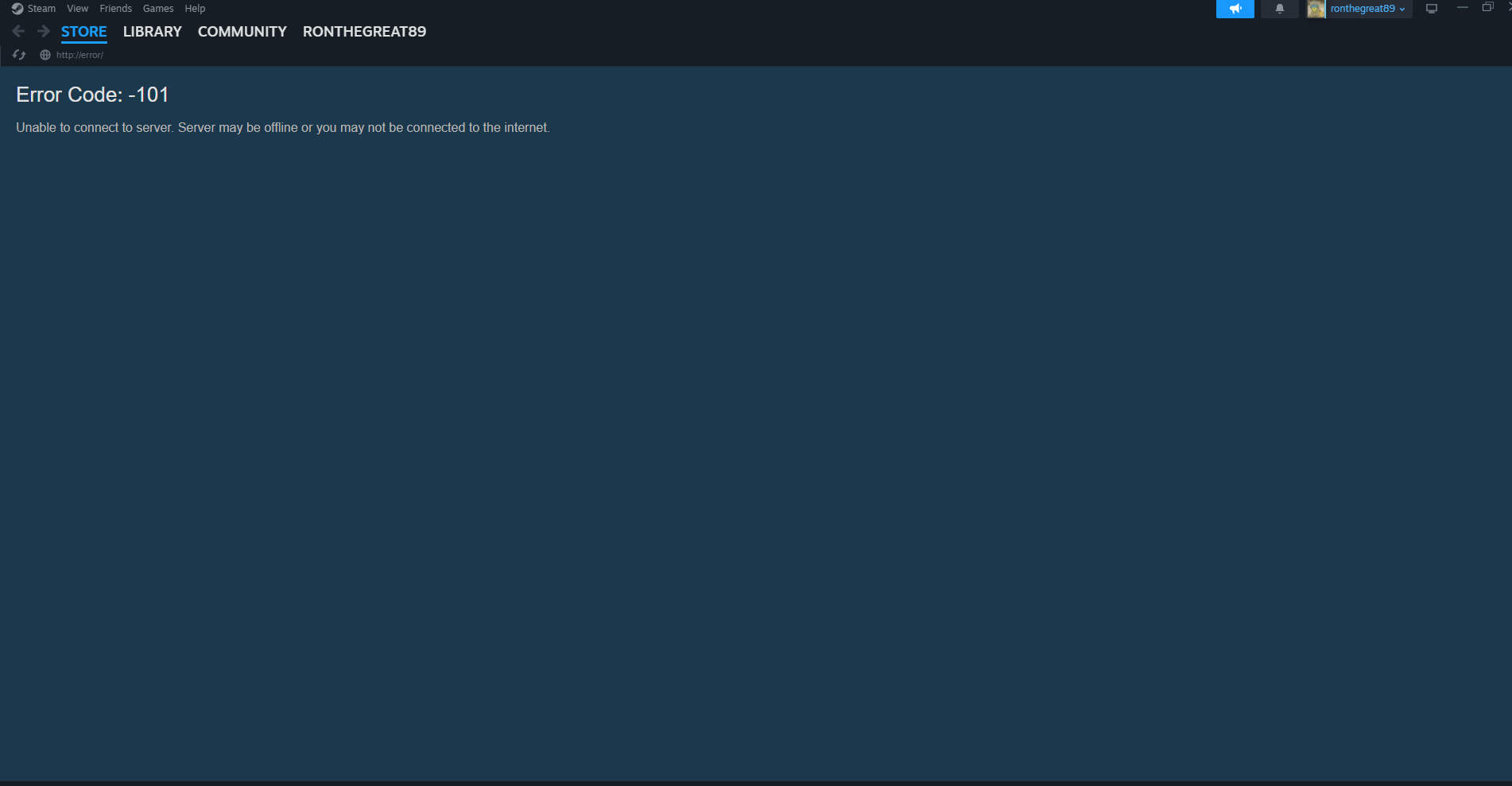
I am facing a weird problem on my win 10 desktop pc since the past month. Windows apps/store keeps saying internet connection issues but my internet is working fine. From steam app to spotify, it is struggling to work through app. Windows store too is giving the same error. Tried few things searching online but the problem persist. Some screenshots of what i mean . Please note that these apps are working fine when opened on chrome/Firefox. Similar issue with whatsapp desktop app where the messages are coming through but the images cannot be downloaded anymore but works fine when on firefox. Can someone help
Spotify
