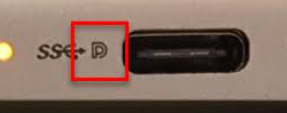Zangetsu
I am the master of my Fate.
Hi Guys,
I got Lenovo thinkpad USB-C gen2 docking station where I can connect two monitors to my laptop.
I am able to connect the two monitors on my Lenovo Thinkpad laptop via the USB-C thunderbolt port but when I try my other laptop which also has the thunderbolt port USB-C port the display is not working. Both monitor says no signal.
Even though the mouse and keyboard I connected to the docking station works well on second laptop.
Please help!
I got Lenovo thinkpad USB-C gen2 docking station where I can connect two monitors to my laptop.
I am able to connect the two monitors on my Lenovo Thinkpad laptop via the USB-C thunderbolt port but when I try my other laptop which also has the thunderbolt port USB-C port the display is not working. Both monitor says no signal.
Even though the mouse and keyboard I connected to the docking station works well on second laptop.
Please help!