You are using an out of date browser. It may not display this or other websites correctly.
You should upgrade or use an alternative browser.
You should upgrade or use an alternative browser.
why not companies make desktop or mini PCs with battery
omega44-xt
Gear up ...
Because laptops exists, there's no point in making a mini PC with battery.
patkim
Cyborg Agent
I just tested Google Bard.... and the answer is quite interesting!! Here's what Bard AI says when I throw this question at it.
------------------------------------------------------------------------------------------------------------------------------------
There are a few reasons why companies do not make desktop or mini PCs with batteries:
There are also a few companies that do make desktop or mini PCs with batteries. However, these devices are typically very expensive and are only used in specialized applications.
Overall, the benefits of adding a battery to a desktop or mini PC do not outweigh the costs. This is why most companies do not make desktop or mini PCs with batteries.
----------------------------------------------------------------------------------------------------------------------------------
However after a few years if technology improves and size of battery can be reduced without compromising the capacity, then I can imagine an inverter embedded within the PSU itself that may power the desktop for 10 - 15 mins in case of power failure.
Consider giving this consumer input to various PSU manufacturers!
------------------------------------------------------------------------------------------------------------------------------------
There are a few reasons why companies do not make desktop or mini PCs with batteries:
- Cost: Adding a battery to a desktop or mini PC would add significantly to the cost of the device. This is because batteries are expensive, and they would need to be large enough to power the device for a reasonable amount of time.
- Weight and size: Batteries are also heavy and bulky. Adding a battery to a desktop or mini PC would make the device much heavier and larger, which would make it less portable and less convenient to use.
- Power consumption: Desktop and mini PCs use a lot of power, especially when they are running demanding tasks. This means that a battery would need to be very large to power a desktop or mini PC for a significant amount of time. This would make the battery even more expensive and bulky.
- Lack of demand: There is simply not a lot of demand for desktop or mini PCs with batteries. Most people who use desktop or mini PCs have access to a power outlet, so they do not see the need for a battery-powered device.
There are also a few companies that do make desktop or mini PCs with batteries. However, these devices are typically very expensive and are only used in specialized applications.
Overall, the benefits of adding a battery to a desktop or mini PC do not outweigh the costs. This is why most companies do not make desktop or mini PCs with batteries.
----------------------------------------------------------------------------------------------------------------------------------
However after a few years if technology improves and size of battery can be reduced without compromising the capacity, then I can imagine an inverter embedded within the PSU itself that may power the desktop for 10 - 15 mins in case of power failure.
Consider giving this consumer input to various PSU manufacturers!
The reason I would like to have something like that is because I prefer to work with external keyboard, mouse & bigger screen (21) like a desktop, But desktop CPU need to be connected to UPS. Most plug points have inverter connection & connecting UPS to inverter can be overload right? If I connect directly to inverter plug point if power goes there can be a small power disruption when power source is changed which can cause abrupt shutdown, so if desktop cabinet or mini pc come with battery I can safely connect to inverter for charging & if there is already charge in a power failure, the display can take power from inverter & only the CPU & related components rely on battery which can extend battery life
nac
Aspiring Novelist
Many inverters (the pure sine wave ones) has UPS mode, and PC won't shutdown during power cut. I am using one for about a decade now.If I connect directly to inverter plug point if power goes there can be a small power disruption when power source is changed which can cause abrupt shutdown
patkim
Cyborg Agent
While @nac has already mentioned it, just to re-iterate, Inverters for over decade have UPS/Wide UPS option on their back panel. When your load is only devices like fans and tubelights, you put it on Wide UPS mode.
When you set to UPS mode, the switch over from mains to inverter is so fast that your sensitive devices like Printers, Desktop PSUs etc won’t restart.
See for example the back panel diagram of my Inverter. As you can notice there’s a switch UPS/W-UPS on it.
For last several years I am using it on UPS mode and so far there’s has not been a single instance of reboot or shutdown of my PC even when my PC, Printer, STB, TV all are on the same point. Rather I just don’t notice a thing at all!
If your Inverter does not have such a switch, it’s time to get a new one, or if after setting it to UPS mode, PC still restarts, time to investigate. May be the inverter has aged.
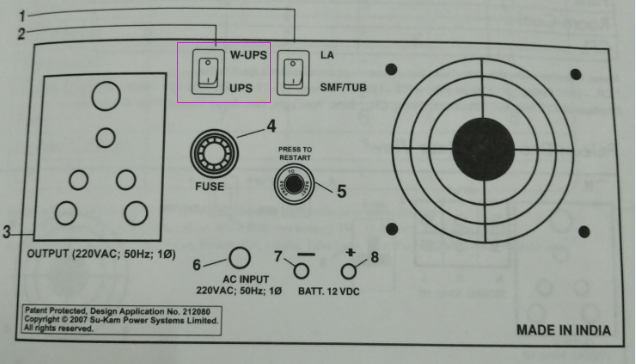
When you set to UPS mode, the switch over from mains to inverter is so fast that your sensitive devices like Printers, Desktop PSUs etc won’t restart.
See for example the back panel diagram of my Inverter. As you can notice there’s a switch UPS/W-UPS on it.
For last several years I am using it on UPS mode and so far there’s has not been a single instance of reboot or shutdown of my PC even when my PC, Printer, STB, TV all are on the same point. Rather I just don’t notice a thing at all!
If your Inverter does not have such a switch, it’s time to get a new one, or if after setting it to UPS mode, PC still restarts, time to investigate. May be the inverter has aged.
There is one more point, in case there are longer power cuts, (in my location there is an 8 hour power shutdown once a month usually from 8 AM to 4 PM), the system has to rely on inverter for that much duration, instead if it comes with a laptop like battery, we can use it for some hours without relying on inverter, only monitor will mostly use it (unless we have AC powered speakers, printers etc)
omega44-xt
Gear up ...
Do you know, you can just connect a laptop to a 24" monitor, get an external KB & mouse. Moreover the laptop's screen can be used as a secondary display. I used my laptop like that for about 2 years before moving to a desktop.The reason I would like to have something like that is because I prefer to work with external keyboard, mouse & bigger screen (21) like a desktop, But desktop CPU need to be connected to UPS. Most plug points have inverter connection & connecting UPS to inverter can be overload right? If I connect directly to inverter plug point if power goes there can be a small power disruption when power source is changed which can cause abrupt shutdown, so if desktop cabinet or mini pc come with battery I can safely connect to inverter for charging & if there is already charge in a power failure, the display can take power from inverter & only the CPU & related components rely on battery which can extend battery life
As others said, pure sine wave inverter with UPS mode is the best solution for battery backup for desktops. My desktop while browsing consumes upto 200W generally (which includes 25W for monitor, 15W if it is a 24" 1080p). So, yes, your inverter's battery backup will be affected on a continuous 200W load. If requirement is basic tasks, a laptop is much more energy efficient, like under 65W in most cases.
patkim
Cyborg Agent
Your subsequent requirement is that you need a battery that can run a 200W PC for 10 hours.
The basic formula in principle is
Consider working out the required math yourself. Set Power Factor to about 0.75 while converting W to VA.
The basic formula in principle is
Code:
Battery capacity Ah= (Power requirement in VA * Back up duration in hour) / Battery Voltage (in volts)Consider working out the required math yourself. Set Power Factor to about 0.75 while converting W to VA.
omega44-xt
Gear up ...
Because of mass manufacturing, it is very cheap. Laptops will always have a higher demand than mini PC with battery. So there's no way a mini PC with battery will cost much cheaper than a laptop, even though it lacks a display, KB & trackpad. Just check prices of mini PCs right now, usually it is a bit more expensive than a laptop of same specs for say under 50k category. Check Intel NUC. I can see one with i5 1135G7 for 32k, this is without RAM or SSD. So 8GB RAM + 512GB SSD is another 5k, still without display, so another 6k for a very cheap 22" one, so total is 43k. You can get a R5 5500U laptop for under 40k, right one see a cheap Acer for 34k & R5 5500U is faster than that i5 as well.Yes we can use a laptop like you said, I am also using the same. What I'm saying is if we always want to use like that & don't want to use laptop keyboard, trackpad, display & mobility is not needed, we are paying extra cos for those.
Mac mini is surely cheaper than a mac air of same specs, but those are premium products with very high profit margins. M2 mac air was 70k on sale recently though.
nac
Aspiring Novelist
For 8hr power cut, you may need about 100AH battery. Yes, without monitor. Even a 50AH battery would weigh about 20kg. The typical UPS we use for desktop has inverter+charger+battery inside. If you put all that inside the mini PC, it would become a mega PC. There are ton loads of DIY battery pack tutorial for laptops. I guess it's possible for desktop as well. But how much that would cost?There is one more point, in case there are longer power cuts, (in my location there is an 8 hour power shutdown once a month usually from 8 AM to 4 PM), the system has to rely on inverter for that much duration, instead if it comes with a laptop like battery, we can use it for some hours without relying on inverter, only monitor will mostly use it (unless we have AC powered speakers, printers etc)
If manufacturers sees there is a demand, they would sure make it. Laptops have more demand than desktops esp. for the basic needs. AMD is not even releasing Ryzen 3 or lower CPU for desktops.
nac
Aspiring Novelist
It's not his requirement. He is just questioning or wondering why they aren't making one.Sorry, I don't get your requirement. Since you have already have inverter, why not get a mini PC and all external peripherals you need. All you need is backup in case of power cut, which can be sorted out by inverter. What am I missing here?
SaiyanGoku
kamehameha!!
We don't have the technology to build a miniaturized arc-reactor. Once we have that, say bye-bye to battery woes.Either it is desktop or mini PC which we have to connect to UPS or laptop with display, keyboard, mouse pointer, battery
SaiyanGoku
kamehameha!!
Define "regular":regular sized desktop cabinet
Mini-ITX
Micro-ATX
ATX
Extended-ATX
Where and how would you connect a battery internally on a desktop cabinet?
micro or ATXDefine "regular":
Mini-ITX
Micro-ATX
ATX
Extended-ATX
Where and how would you connect a battery internally on a desktop cabinet?
Sent from my Redmi Note 9 Pro using Tapatalk
omega44-xt
Gear up ...
I mean, you can connect a battery to a PSU, that is what a UPS is.When people are buying UPS for Desktop, my approx. More than 30%. Why should not design SMPS with Option of connecting Battery ?
BTW, developed countries have much less power cuts, heck even China is much better than India. These countries are the main target audience, many people don't use a UPS with their PCs in US/EU, unlike in India where you have to be very courageous to not use a UPS.
