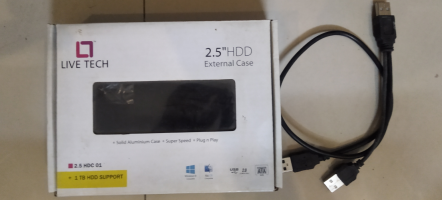toshar
New to this forum
I bought the WD My Passport 1TB External Hard Disk Drive back in 2013 for around 5.5k. My primary purpose was to store personal data (xyz) for easy access from anywhere. However, I've been consistently disappointed with its performance. Unlike a simple plug-and-play experience, using this drive has been a hassle. I've tried various cables - USB 3.0, USB 2.0, cheap ones, expensive branded ones - and tested different ports on my laptop, cabinet, and motherboard, but nothing has worked seamlessly.
Every time I connect it, I hear the Windows connection sound, but then it disconnects. I've tried adjusting the cable, disconnecting and reconnecting, and sometimes it stays connected long enough for me to enter the password and access data, but then it disconnects again. This issue has persisted since day one, making me frustrated after 11 years of dealing with it. It seems like the drive requires more power than the standard 5V ports provide.
I'm wondering if there's a way to convert its default connector to SATA and 12V power. I'm willing to install it permanently inside my desktop cabinet and supply it with the required power if that means it will function like a regular hard drive. Nowadays, data can be stored in the cloud, on mobile phones, or on smaller USB drives, but I prefer using this HDD if it can work reliably within my setup.
Any suggestions or solutions would be greatly appreciated. Sometime the drive works perfectly for hours which means the problem is within the connection part and not the drive part.



Every time I connect it, I hear the Windows connection sound, but then it disconnects. I've tried adjusting the cable, disconnecting and reconnecting, and sometimes it stays connected long enough for me to enter the password and access data, but then it disconnects again. This issue has persisted since day one, making me frustrated after 11 years of dealing with it. It seems like the drive requires more power than the standard 5V ports provide.
I'm wondering if there's a way to convert its default connector to SATA and 12V power. I'm willing to install it permanently inside my desktop cabinet and supply it with the required power if that means it will function like a regular hard drive. Nowadays, data can be stored in the cloud, on mobile phones, or on smaller USB drives, but I prefer using this HDD if it can work reliably within my setup.
Any suggestions or solutions would be greatly appreciated. Sometime the drive works perfectly for hours which means the problem is within the connection part and not the drive part.