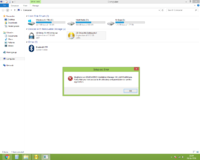toshar
New to this forum
Hello, I didn't find any relatable thread so making a new one.
I am trying installing Solidworks 2017 but getting error at the very first. Error - Unable to run solidworks installation manager. Verify that you have access to the directory and permission to run this application.
I searched for it on google and got silly unrelatable solutions, still I tried them but nothing worked.
The file is in .iso format. I mounted it in virtual drive, extracted it through Winrar, 7-zip, made full admin rights, antivirus-off, defender-off but got No lock.
Recently got freelance work to design Instrument panel Face Plates during this lockdown BUT.
I used the same setup in college days and I had copies of it in multiple drives. I tried them all but seems the problem is somewhere in my system but not in the setup.
Anyone families with it?
I have attached a screenshot for refrance and thats all what I am getting at most. Can I bypass the very first installation check? I forgot the method but many years ago I used a CMD command to bypass installation check of an exe file.
Stay Safe, Stay Home
I am trying installing Solidworks 2017 but getting error at the very first. Error - Unable to run solidworks installation manager. Verify that you have access to the directory and permission to run this application.
I searched for it on google and got silly unrelatable solutions, still I tried them but nothing worked.
The file is in .iso format. I mounted it in virtual drive, extracted it through Winrar, 7-zip, made full admin rights, antivirus-off, defender-off but got No lock.
Recently got freelance work to design Instrument panel Face Plates during this lockdown BUT.
I used the same setup in college days and I had copies of it in multiple drives. I tried them all but seems the problem is somewhere in my system but not in the setup.
Anyone families with it?
I have attached a screenshot for refrance and thats all what I am getting at most. Can I bypass the very first installation check? I forgot the method but many years ago I used a CMD command to bypass installation check of an exe file.
Stay Safe, Stay Home