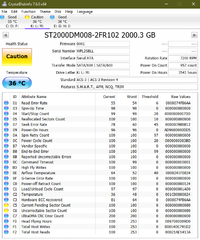sling-shot
Wise Old Owl
I had too many sudden shutdowns in my desktop due to issues with power supply unit. Now today I randomly checked SMART status of my data disk, and it worries me.
Should I stop using this computer immediately until replacement arrives or order a replacement device but use it cautiously?
Should I stop using this computer immediately until replacement arrives or order a replacement device but use it cautiously?