Dheerendra Binwal
Broken In
Guys i wanna upgrade 4GB RAM in my laptop. Which brand Should I go for and from where should I buy it?
(Description of RAM - 1600MHz, DDR3L, 4GB)
(Description of RAM - 1600MHz, DDR3L, 4GB)
Guys i wanna upgrade 4GB RAM in my laptop. Which brand Should I go for and from where should I buy it?
(Description of RAM - 1600MHz, DDR3L, 4GB)
Ur ram latency?
Hello SaiyanGoku,Install CPU-Z and post screenshot of its memory tab.
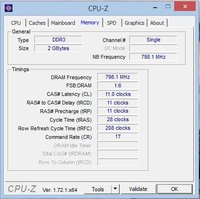
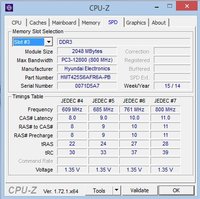
Hi Dheerendra binwal,
Just a suggestion, maybe you could add 2 sticks of 4GB RAM. if you run 2 RAM sticks, you will be running memory in dual channel which will be a greater increase in performance than running a single stick in single channel.
Hi [MENTION=316061]Dheerendra Binwal[/MENTION],
Most motherboards like to see RAM pairs installed when using two or more RAM sticks. RAM speeds match with what you have with you and order the same frequency RAM, otherwise the slowest RAM is the default speed for both of them.
With the different size of RAM, you are not able to use the double channel function for performance.
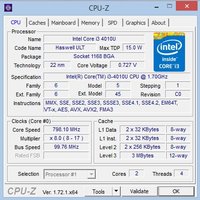

Hi [MENTION=316061]Dheerendra Binwal[/MENTION],
Most motherboards like to see RAM pairs installed when using two or more RAM sticks. RAM speeds match with what you have with you and order the same frequency RAM, otherwise the slowest RAM is the default speed for both of them.
With the different size of RAM, you are not able to use the double channel function for performance.
Hi [MENTION=316061]Dheerendra Binwal[/MENTION],
In real world terms you will get a 5-20% performance increase with dual channel when running benchmarks. You probably won't notice it in terms of speed though. So no need to worry to much regarding channels, but its good to have the Dual channel because it can do more and do it faster. The basically dual channel has two roads to move information compared to one road.
I didn't get your " +1 agreed " comment.+1 Agreed, 8 GB RAM is the standard norm these days anyway
just as a caution make sure that your laptop does support RAM more than 4 GB. Else the excess will be of no use.
Presence of free RAM Slot may not always mean possibility of upgrade if the laptop came pre-installed with it's max RAM capacity, just in worst case situation.
Also I assume you have 64 Bit OS as 32 Bit OS shall not see any RAM > 4 GB as well.
BTW I could not see many of images in the post. It somehow opens a blank page.
What I meant is instead of going for 4+2 GB , go for a 4+4 GB Dual channel kit
Oh yeah I also got same laptop n yes RAM is less. But I never faced any problem in simple works. Only in gaming I get problem Sometimes. If u don't play games then Upgrade 2GB only.purchased lenovo G50-70(59-417110) it is with 2gb ram and dos and i introduced windows 8.1 i feels it is bit laggy and moderate i think it is ram issue
so i need to redesign my ram and i need to include another 4gb ram
WHICH RAM IS SUITABLE DDR3 OR DDR3L IF WE INSTALL DDR3 DO I GET ANY PROB

oh you already own a 2GB RAM, then thats okay.. i thought u had a 4 GB one and gonna buy a 2 GB one
