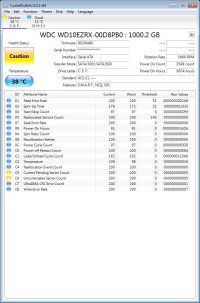Hello,
I have two HDDs in my old CPU - WD Green 1TB (Windows 7 installed + storage) and Samsung 320 GB (additional storage).
WD Green was purchased in 2014 and Samsung in 2010. So far both the HDDs are working perfectly, however, it has already surpassed the working capacity.
I would like to know if its time to upgrade to a new storage device or should I continue to use the same, since I am planning to upgrade to Windows 10.
What are all the options? Please advise.
I have two HDDs in my old CPU - WD Green 1TB (Windows 7 installed + storage) and Samsung 320 GB (additional storage).
WD Green was purchased in 2014 and Samsung in 2010. So far both the HDDs are working perfectly, however, it has already surpassed the working capacity.
I would like to know if its time to upgrade to a new storage device or should I continue to use the same, since I am planning to upgrade to Windows 10.
What are all the options? Please advise.