sling-shot
Wise Old Owl
I have an old Seagate 160 GB hard disk drive (8 years old may be) which was in my old desktop. I had it connected to the new desktop with the intention of copying data from it. I was waiting for some free time to do so.
But yesterday while I was working on something else on the desktop, Windows suddenly told me that there were errors with the Windows partition on that drive (I have 2 other partitions for data and also 2 other partitions containing Linux) and needed a reboot to scan. I did a reboot and the scan took more than 15 minutes and told me there was some error. I booted back into Windows and that particular partition was simply inaccessible. I could copy data off the other 2 partitions into a new hard disk.
I have tried TestDisk and it says there is a mismatch in the number of sectors with NTFS saying it is 144 and HDD saying 255. It is a 40 GB partition.
Ran Crystal Disk Info and it is showing these 3 lines with yellow warning. It looks like this hard disk is failing, right? What should I do next? Is it worth trying a full low level format to see if the bad sectors can be excluded and good parts of the disk used?
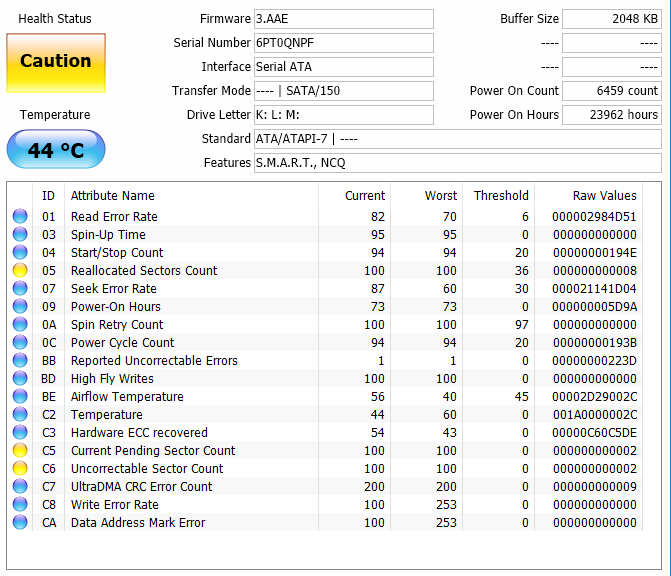
But yesterday while I was working on something else on the desktop, Windows suddenly told me that there were errors with the Windows partition on that drive (I have 2 other partitions for data and also 2 other partitions containing Linux) and needed a reboot to scan. I did a reboot and the scan took more than 15 minutes and told me there was some error. I booted back into Windows and that particular partition was simply inaccessible. I could copy data off the other 2 partitions into a new hard disk.
I have tried TestDisk and it says there is a mismatch in the number of sectors with NTFS saying it is 144 and HDD saying 255. It is a 40 GB partition.
Ran Crystal Disk Info and it is showing these 3 lines with yellow warning. It looks like this hard disk is failing, right? What should I do next? Is it worth trying a full low level format to see if the bad sectors can be excluded and good parts of the disk used?
