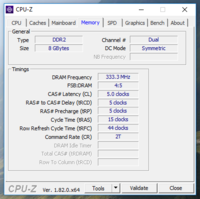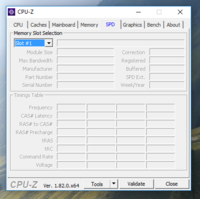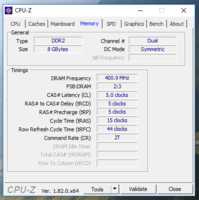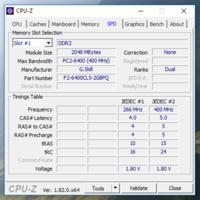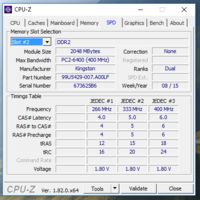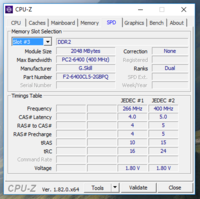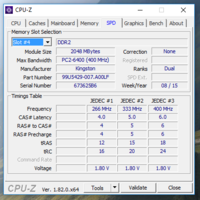I am upgrading RAM in my old PC having motherboard Asus p5Q Pro.
Right now I have G.skill 4GBPQ 2 x 2GB 800 mhz CL5 modules working in dual channel.
Want to add additional 4GB by combining 2 x 2GB Kingston ValueRam KVR800D2N6 800 mhz which are CL6 modules.
So. will this work?
Right now I have G.skill 4GBPQ 2 x 2GB 800 mhz CL5 modules working in dual channel.
Want to add additional 4GB by combining 2 x 2GB Kingston ValueRam KVR800D2N6 800 mhz which are CL6 modules.
So. will this work?