You are using an out of date browser. It may not display this or other websites correctly.
You should upgrade or use an alternative browser.
You should upgrade or use an alternative browser.
UPS problem in low voltage, power fluctuation, PC getting restart..
- Status
- Not open for further replies.
So basically, "dirty" currents are currents with spikes? Isn't it?
'Dirty' is a layman's term for those and many other anomalies including power factor, harmonics, frequency variation, floating ground, etc.
'Dirtiest' of those waveforms is ideal power to all electronics. Some UPSes output power with spikes and other 'undesirable' waveforms that are even worse. Due to the so many functions found in every power supply, those anomalies are made irrelevant.
A 320 volt spike must be made completely irrelevant by circuits inside electronics. And ignored by surge protectors. Electronics were required by international design standards (when I started designing over 40 years ago) to withstand larger spikes without damage.
Power from a UPS in battery backup mode can be so 'dirty' as to potentially harm small electric motors and power strip protectors. That same power is ideal for all electronics. Due to protection standard in electronics, some of the 'dirtiest' power comes from a UPS in battery backup mode. And causes no electronics damage.
CPU's have even more layers of protection. Rarely do any external transients damage a CPU. The CPU even has another power supply making it that much more robust. Most CPU failures are due to manufacturing defects or a mistake by another frequent source of damage - human hands.
Defined is how some protectors can bypass protection inside a PSU. Cause motherboard damage by connecting a destructively transient directly to that motherboard. Also typically does not cause CPU damage. Damage is defined by following the current path from an incoming point to so other outgoing point.
Any layman can watch incandescent bulbs. Any layman can see what the clock in any VCR or microwave oven does. If lights do not dim to 40% intensity, then voltage variations are ideal perfect power for all electronics. If VCR or microwave clocks do not reset, then voltages are perfectly ideal. Examples of what should be observed before fixing it.
Last edited:
I said earlier that I'll post some examples of "clean" and "dirty" AC voltage waveforms. Here they are. There's an infinite number of different kinds of distorted wave shapes, so these are just examples.
*img856.imageshack.us/img856/6298/wavedistortion.png
So basically, "dirty" currents are currents with spikes? Isn't it?
hmm.. that's more clear now, thnx
I had an intex UPS & a normal PSU that is usually bundled with cabinet. I had compaq pc and psu was factory supplied. Power spikes are very often in my home, ranging from 50V to 300V numerous times per min in worse condition


I'm in electronics. I work at home and spend most of my time these days in custom designing and construction. No, I haven't done any engineering course. I'm entirely self-taught. I started teaching myself electronics when I was doing B.Sc. in college and really really worked hard at it instead of just messing around at the hobbyist level.
I don't speak Hindi, so I called a friend and asked him to translate what you said. I think it means something like "Oh, I feel as if I've known (or seen) you before". Is that correct? Maybe you've read some of my previous posts and recognized the style of writing.
Nice to see ur interest, I like that
Last edited:
^I think this is the first time I've explained that particular fact in a forum. Maybe you read something similar in a book or a website. I composed the explanation in my own words, but since it's a well established fact, other people's explanations may look similar.
Re what happened to your PC: PSUs provide constant DC outputs (12V, 5V, etc.) by compensating for normal variations in the AC mains voltage. But some spikes can get through because they happen too fast for the regulating circuit to react in time. (A more detailed explanation would have to be very technical and involve parasitic circuit elements and non-linear equations).
This is where spike busters (or surge suppressors) come in. A good PSU has a built-in spike buster; the spike buster of a cheap PSU may be ineffective or it may have none at all. But no spike buster can suppress all spikes.
I doubt that the engineer who checked your mobo was 100% sure that the damage was done by a spike. I'm not saying that he was wrong, but he was making what is called an informed opinion or an educated guess.
Re what happened to your PC: PSUs provide constant DC outputs (12V, 5V, etc.) by compensating for normal variations in the AC mains voltage. But some spikes can get through because they happen too fast for the regulating circuit to react in time. (A more detailed explanation would have to be very technical and involve parasitic circuit elements and non-linear equations).
This is where spike busters (or surge suppressors) come in. A good PSU has a built-in spike buster; the spike buster of a cheap PSU may be ineffective or it may have none at all. But no spike buster can suppress all spikes.
I doubt that the engineer who checked your mobo was 100% sure that the damage was done by a spike. I'm not saying that he was wrong, but he was making what is called an informed opinion or an educated guess.
kool
Cyborg Agent
I had an intex UPS & a normal PSU that is usually bundled with cabinet. I had compaq pc and psu was factory supplied. Power spikes are very often in my home, ranging from 50V to 300V numerous times per min in worse conditionThis sounds too much but this is sad truth
So what actually happened, once a voltage of i think some 320V or so came, n although my was pc running nothing happened. (actually i dont exactly remember that my pc remained on or got shut down after that sudden spike) But when i turned my pc next time, it didnt started! When i took it to shop, the engg told me that the CPU & mobo had blewn off due to that spike
I mean how can it happen, that without affecting PSU or UPS, CPU or mobo can get affected?
Till date, it remains mystery to me.

Dont u've have installed MCB(Fuse)in ur home..?
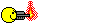
today i was watching movie, and just normal power cut made my pc restart and now on battery mode.You have to recharge a newly bought UPS for multiple hours before it gets fully charged! At least for 4-6 hrs i suppose. And for online buying, you can check out
theitwares.com
letsbuy.com
flipkart.com
lynx-india.com
Dont u've have installed MCB(Fuse)in ur home..?
today i was watching movie, and just normal power cut made my pc restart and now on battery mode.
Is the PC running normally on battery? Or did the PC reset even when a UPS switched to battery? What happens is not clear.
Your problem could involve a bad PSU. And maybe 30 other possible defects. A good tech starts with a multimeter and one minute of labor. In your case, critical voltages on any one purple, red, yellow, and orange wire from the PSU are measured where each connects to the motherboard. Best measured when all peripherals are multitasked to. All three digits contain relevant information; should be posted.
Also useful are voltages on the green and gray wires both before and when the power switch is pressed.
Power supply integrity is then reported without any doubts. Numerous other power system components also can be identifies as suspect or exonerated. No reason to replace a PSU or anything else only on wild speculation.
A power system is more than a PSU. Other parts determine whether a computer resets.
Neither MCB nor fuses are intended to stop any damage for a list of reasons too many to list. Those devices disconnect power after damage has happened. To protect human life by averting a fire after that damage has happened.
kool
Cyborg Agent
Ya....... PC reseted and then running on battery, i mean after power cut PC shouldn't restart on backup mode, but its restarted. :Is the PC running normally on battery? Or did the PC reset even when a UPS switched to battery? What happens is not clear.
Your problem could involve a bad PSU. And maybe 30 other possible defects. A good tech starts with a multimeter and one minute of labor. In your case, critical voltages on any one purple, red, yellow, and orange wire from the PSU are measured where each connects to the motherboard. Best measured when all peripherals are multitasked to. All three digits contain relevant information; should be posted.
Also useful are voltages on the green and gray wires both before and when the power switch is pressed.
Power supply integrity is then reported without any doubts. Numerous other power system components also can be identifies as suspect or exonerated. No reason to replace a PSU or anything else only on wild speculation.
A power system is more than a PSU. Other parts determine whether a computer resets.
Neither MCB nor fuses are intended to stop any damage for a list of reasons too many to list. Those devices disconnect power after damage has happened. To protect human life by averting a fire after that damage has happened.
I don't know what a "PC restarted in backup mode" means. PC does not have a 'backup mode'. Something completely different - "battery backup mode" - is one mode of UPS operation. Below assumes that is what you meant.i mean after power cut PC shouldn't restart on backup mode, but its restarted.
When a UPS decided to switch to "battery backup mode", then that UPS outputs no power for a short period. Read manufacturer specs for that period of no power. Time that a relay needs to switch from AC mains to the battery.
Due to how power supplies are designed, a period of no power means a computer's power supply still output rock solid DC voltages to motherboard semiconductors. Specification numbers for a UPS and for a computer supply are provided by better manufacturers who choose to be more honest. Be suspicious of any manufacturer who is not providing important numbers including that one.
For example, a UPS may output no power for 10 milliseconds. No problem. Because all computer supplies should output uninterrupted power when no incoming AC electricity exists for at least 17 milliseconds. Often much longer.
So, is a power supply defective or is the UPS defective? Unfortunately, laymen do not have tools to answer that definitively. Best you can do is plug an incandescent bulb (maybe 60 watts) into that UPS. When the UPS power cord is yanked from a wall receptacle (while powering both a computer and bulb), does that bulb have a noticeable flicker? If yes, the UPS is probably switching much too slowly.
My bet is a defective UPS that either takes too long to switchover (would cause bulb flicker). Or that creates power that initially confuses power factor circuits inside the supply. Both are only speculation based in what I believe you have posted and in how electronics work.
And finally, did AC electric cause other incandescent bulbs to flicker exactly when the UPS switched to battery backup mode? A previous post implied that. But did not state bluntly enough that both occur simultaneously. That detail is important for further useful answers.
'Dirty' is a layman's term for those and many other anomalies including power factor, harmonics, frequency variation, floating ground, etc.
'Dirtiest' of those waveforms is ideal power to all electronics. Some UPSes output power with spikes and other 'undesirable' waveforms that are even worse. Due to the so many functions found in every power supply, those anomalies are made irrelevant.
A 320 volt spike must be made completely irrelevant by circuits inside electronics. And ignored by surge protectors. Electronics were required by international design standards (when I started designing over 40 years ago) to withstand larger spikes without damage.
Power from a UPS in battery backup mode can be so 'dirty' as to potentially harm small electric motors and power strip protectors. That same power is ideal for all electronics. Due to protection standard in electronics, some of the 'dirtiest' power comes from a UPS in battery backup mode. And causes no electronics damage.
CPU's have even more layers of protection. Rarely do any external transients damage a CPU. The CPU even has another power supply making it that much more robust. Most CPU failures are due to manufacturing defects or a mistake by another frequent source of damage - human hands.
Defined is how some protectors can bypass protection inside a PSU. Cause motherboard damage by connecting a destructively transient directly to that motherboard. Also typically does not cause CPU damage. Damage is defined by following the current path from an incoming point to so other outgoing point.
Any layman can watch incandescent bulbs. Any layman can see what the clock in any VCR or microwave oven does. If lights do not dim to 40% intensity, then voltage variations are ideal perfect power for all electronics. If VCR or microwave clocks do not reset, then voltages are perfectly ideal. Examples of what should be observed before fixing it.

 i feel i'm learning electronics/electrical engg here :
i feel i'm learning electronics/electrical engg here :
^
Re what happened to your PC: PSUs provide constant DC outputs (12V, 5V, etc.) by compensating for normal variations in the AC mains voltage. But some spikes can get through because they happen too fast for the regulating circuit to react in time. (A more detailed explanation would have to be very technical and involve parasitic circuit elements and non-linear equations).
This is where spike busters (or surge suppressors) come in. A good PSU has a built-in spike buster; the spike buster of a cheap PSU may be ineffective or it may have none at all. But no spike buster can suppress all spikes.
I doubt that the engineer who checked your mobo was 100% sure that the damage was done by a spike. I'm not saying that he was wrong, but he was making what is called an informed opinion or an educated guess.
can u please xplain that more detailed technical xplanation here ?
 And I've one more question, that supposing some spikes are too fast to be handled by the regulating circuit to react in time, and ultimately affecting internal components, but aren't they supposed to affect/damage PSU/UPS?
And I've one more question, that supposing some spikes are too fast to be handled by the regulating circuit to react in time, and ultimately affecting internal components, but aren't they supposed to affect/damage PSU/UPS? @Westom:
Really nice post.

Dont u've have installed MCB(Fuse)in ur home..?
today i was watching movie, and just normal power cut made my pc restart and now on battery mode.i've already charged UPS more than 12hr.
now guys tell me, it means my old intex UPS was fine, and this is must be problem of PSU.
Ok, i've already ordered Corsair cx430v2 on ebay.in will shipped within one week.
i hope after this it won't get restart.
i'm really sad,

When this incident happened, I didnt even knew what an MCB was ?
Regarding ur PC restart, try running UPS in backup mode, without supplying electricity to UPS. See if it gives expected backup, also trying running other appliances, or a CFL bulb, to test if the UPS is running fine. The UPS should be able to light the bulb for at least 45 mins without any problems, i suppose.
Rest xplanation you must be getting from too technical answers from @westom or a lil simple one's from pimpom
Is the PC running normally on battery? Or did the PC reset even when a UPS switched to battery? What happens is not clear.
Your problem could involve a bad PSU. And maybe 30 other possible defects. A good tech starts with a multimeter and one minute of labor. In your case, critical voltages on any one purple, red, yellow, and orange wire from the PSU are measured where each connects to the motherboard. Best measured when all peripherals are multitasked to. All three digits contain relevant information; should be posted.
Also useful are voltages on the green and gray wires both before and when the power switch is pressed.
Power supply integrity is then reported without any doubts. Numerous other power system components also can be identifies as suspect or exonerated. No reason to replace a PSU or anything else only on wild speculation.
A power system is more than a PSU. Other parts determine whether a computer resets.
Neither MCB nor fuses are intended to stop any damage for a list of reasons too many to list. Those devices disconnect power after damage has happened. To protect human life by averting a fire after that damage has happened.

I don't know what a "PC restarted in backup mode" means. PC does not have a 'backup mode'. Something completely different - "battery backup mode" - is one mode of UPS operation. Below assumes that is what you meant.
When a UPS decided to switch to "battery backup mode", then that UPS outputs no power for a short period. Read manufacturer specs for that period of no power. Time that a relay needs to switch from AC mains to the battery.
Due to how power supplies are designed, a period of no power means a computer's power supply still output rock solid DC voltages to motherboard semiconductors. Specification numbers for a UPS and for a computer supply are provided by better manufacturers who choose to be more honest. Be suspicious of any manufacturer who is not providing important numbers including that one.
For example, a UPS may output no power for 10 milliseconds. No problem. Because all computer supplies should output uninterrupted power when no incoming AC electricity exists for at least 17 milliseconds. Often much longer.
So, is a power supply defective or is the UPS defective? Unfortunately, laymen do not have tools to answer that definitively. Best you can do is plug an incandescent bulb (maybe 60 watts) into that UPS. When the UPS power cord is yanked from a wall receptacle (while powering both a computer and bulb), does that bulb have a noticeable flicker? If yes, the UPS is probably switching much too slowly.
My bet is a defective UPS that either takes too long to switchover (would cause bulb flicker). Or that creates power that initially confuses power factor circuits inside the supply. Both are only speculation based in what I believe you have posted and in how electronics work.
And finally, did AC electric cause other incandescent bulbs to flicker exactly when the UPS switched to battery backup mode? A previous post implied that. But did not state bluntly enough that both occur simultaneously. That detail is important for further useful answers.

can u please xplain that more detailed technical xplanation here ?And I've one more question, that supposing some spikes are too fast to be handled by the regulating circuit to react in time, and ultimately affecting internal components, but aren't they supposed to affect/damage PSU/UPS?

Any spike will have some effect, but whether the effect is noticeable or damaging depends on many factors. It's not possible to make a blanket statement in that respect.
Electrical and electronic components - transistors, ICs, inductors, capacitors, etc. etc. - have their main functions, but they are all imperfect and such imperfections often cause problems in designing and operation. For example, a perfect inductor (coil) lets DC current pass through it without any hindrance, but it impedes the passage of AC. The higher the frequency of the AC, the more difficult it is to pass through the coil. This property is used to block AC where it is not wanted.
The function of a capacitor is just the opposite. It blocks DC and allows AC to pass through. The higher the AC frequency, the more easily it passes through. This property is used to block DC and let AC pass through.
So far so good. The problem is that a practical coil is never a pure inductor, and a practical capacitor is never pure capacitance.
A practical inductor always has a small capacitance in parallel with it (again this is a simplification; the details are much more complex). While the inductive property tries to block AC, the parasitic capacitance lets it through. The higher the frequency, the more easily it bypasses the inductor via the capacitance.
A voltage spike is a short burst of high frequency AC. Now do you begin to see the problem? The faster the spike, the more easily it goes through via the parasitic capacitance. Under certain circumstances, enough of the spike energy passes through to cause crashes or even damage.
*img163.imageshack.us/img163/9228/parasiticcapacitance.png
Such parasitic elements exist in all electrical components, not just coils/inductors, making them behave differently from what would be expected from basic principles. It makes designing practical circuits much more difficult than as presented in college text books.
That's still a much simplified explanation. The topic could be expanded fill a book, but I hope the short description gives you some idea of the issues involved.
kool
Cyborg Agent
I don't know what a "PC restarted in backup mode" means. PC does not have a 'backup mode'. Something completely different - "battery backup mode" - is one mode of UPS operation. Below assumes that is what you meant.
When a UPS decided to switch to "battery backup mode", then that UPS outputs no power for a short period. Read manufacturer specs for that period of no power. Time that a relay needs to switch from AC mains to the battery.
Due to how power supplies are designed, a period of no power means a computer's power supply still output rock solid DC voltages to motherboard semiconductors. Specification numbers for a UPS and for a computer supply are provided by better manufacturers who choose to be more honest. Be suspicious of any manufacturer who is not providing important numbers including that one.
For example, a UPS may output no power for 10 milliseconds. No problem. Because all computer supplies should output uninterrupted power when no incoming AC electricity exists for at least 17 milliseconds. Often much longer.
So, is a power supply defective or is the UPS defective? Unfortunately, laymen do not have tools to answer that definitively. Best you can do is plug an incandescent bulb (maybe 60 watts) into that UPS. When the UPS power cord is yanked from a wall receptacle (while powering both a computer and bulb), does that bulb have a noticeable flicker? If yes, the UPS is probably switching much too slowly.
My bet is a defective UPS that either takes too long to switchover (would cause bulb flicker). Or that creates power that initially confuses power factor circuits inside the supply. Both are only speculation based in what I believe you have posted and in how electronics work.
And finally, did AC electric cause other incandescent bulbs to flicker exactly when the UPS switched to battery backup mode? A previous post implied that. But did not state bluntly enough that both occur simultaneously. That detail is important for further useful answers.
OK, i got I'm uploading 3 videos:
1)60W bulb test on battery mode w/o Power and with Power
*www.youtube.com/watch?v=D5-6rIrgxd4
2)Voltage checkup via stabilizer plugged in UPS (With main power to UPS)
*www.youtube.com/watch?v=yd0SJKfZ6Ec
3)Voltage checkup via stabilizer plugged in UPS (w/o main power to UPS)
*www.youtube.com/watch?v=VkLxLSKSdE8
I hope this will make u more clear, during 60w bulb test..yes its flickered lil bit, i mean during battery/backup mode. It slightly increased. Just check the videos here...
by the way today i just switched on/off from socket and PC restarted 3 times, and sometime it dont restart just my PC keep running on battery/backup mode.
Any spike will have some effect, but whether the effect is noticeable or damaging depends on many factors. It's not possible to make a blanket statement in that respect.
Electrical and electronic components - transistors, ICs, inductors, capacitors, etc. etc. - have their main functions, but they are all imperfect and such imperfections often cause problems in designing and operation. For example, a perfect inductor (coil) lets DC current pass through it without any hindrance, but it impedes the passage of AC. The higher the frequency of the AC, the more difficult it is to pass through the coil. This property is used to block AC where it is not wanted.
The function of a capacitor is just the opposite. It blocks DC and allows AC to pass through. The higher the AC frequency, the more easily it passes through. This property is used to block DC and let AC pass through.
So far so good. The problem is that a practical coil is never a pure inductor, and a practical capacitor is never pure capacitance.
A practical inductor always has a small capacitance in parallel with it (again this is a simplification; the details are much more complex). While the inductive property tries to block AC, the parasitic capacitance lets it through. The higher the frequency, the more easily it bypasses the inductor via the capacitance.
A voltage spike is a short burst of high frequency AC. Now do you begin to see the problem? The faster the spike, the more easily it goes through via the parasitic capacitance. Under certain circumstances, enough of the spike energy passes through to cause crashes or even damage.
*img163.imageshack.us/img163/9228/parasiticcapacitance.png
Such parasitic elements exist in all electrical components, not just coils/inductors, making them behave differently from what would be expected from basic principles. It makes designing practical circuits much more difficult than as presented in college text books.
That's still a much simplified explanation. The topic could be expanded fill a book, but I hope the short description gives you some idea of the issues involved.
Hmm, more clear now
kool
Cyborg Agent
Hmm, more clear nowBut a silly question i suppose, I think ur this xplanation doesn't xplains why the spikes didn't affected my PSU/UPS? Or i couldn't extract the anwser from it


hey check video that i've uploaded. And give me the answer.
Hmm, more clear nowBut a silly question i suppose, I think ur this xplanation doesn't xplains why the spikes didn't affected my PSU/UPS? Or i couldn't extract the anwser from it


The short answer is that a motherboard has many more sensitive parts that are easily damaged by high voltage than a PSU or UPS.
Different products and different parts of the same system are not equally sensitive to power supply faults, including spikes. For example, motherboards use CMOS devices which are fast, compact and easy to make in large quantities. But they have a poor tolerance for excessive voltages.
This is particulalry true for advanced components in which high speed and compact size require microscopically thin layers of materials. Even moderately high voltages can punch through such thin layers and cause damage. The critical voltage level is different for different parts of the system but is generally in the range from a few volts to some tens of volts for devices like a CPU, chipset, etc.
On the other hand, while a PSU or UPS may also use CMOS devices, such devices are simpler and can be built to withstand higher voltage surges.
In any case, whether it's a UPS, PSU or a motherboard, CPU, HDD, RAM, etc., they are not always damaged by a voltage surge. To cause damage, the surge must pass through the more sensitive sections and must be high enough to exceed the danger level for that section.
Think of it this way: If someone shoots a gun at your house, the bullet may pass through an open window without causing any damage. It may hit a brick wall and may be stopped flat. Or it could hit your TV and break it, or even hit you. If it's a rifle bullet (high energy spike), it is more likely to cause damage than an air gun pellet (low energy spike).
Power from a UPS in battery backup mode can be so 'dirty' as to potentially harm small electric motors and power strip protectors. That same power is ideal for all electronics. Due to protection standard in electronics, some of the 'dirtiest' power comes from a UPS in battery backup mode. And causes no electronics damage.
CPU's have even more layers of protection. Rarely do any external transients damage a CPU. The CPU even has another power supply making it that much more robust. Most CPU failures are due to manufacturing defects or a mistake by another frequent source of damage - human hands.
What you have to say about the quote below by pimpom? It cuts ur above quote,i.e. CPU protection thing.
This is particulalry true for advanced components in which high speed and compact size require microscopically thin layers of materials. Even moderately high voltages can punch through such thin layers and cause damage. The critical voltage level is different for different parts of the system but is generally in the range from a few volts to some tens of volts for devices like a CPU, chipset, etc.
What you have to say about the quote below by pimpom? It cuts ur above quote,i.e. CPU protection thing.
To create 3 or 5 volts, first a supply filters AC mains. Then converts AC to DC. Then increases that voltage to something well above 300 volts. Then more filters. Then converts that high voltage to high voltage radio waves - spikes sharper than anything typically seen on AC mains. Then galvanic isolation ... layers and layers of protection. After making AC power into something far more 'dirty', then a power supply converts that dirtier power into something 'cleanest'. Converting from 'dirtiest' to 'cleanest' means anomalies on AC mains are made irrelevant. A power supply must suffer thousands of volt spikes on AC mains without causing any effect on its low voltage DC outputs.
Power supplies are amazing. Must do more functions that most would not even think about. And must do all that for almost no money. Described are those layers in numbers. To create stable low voltages, power supplies first create even higher voltage spikes.
Pimpon has described one example of passive circuits found in multiple layers inside all supplies. Layers separated by active circuits that do further functions.
Then another power supply only for the CPU does all this all over again. Making the CPU one of the most resilient items inside a computer - as defined previously.
More resiliency. To have damage, means current must be incoming from one direction. And outgoing on another. CPU has an incoming path and no outgoing path. Without both paths, then no current to do damage. As pimpon says, "To cause damage, the surge must pass through the more sensitive sections". That means separate incoming and outgoing paths must always exist to have damage. Electricity does not enter on one path, do damage and stop. Another reason why CPUs are even that much more resilient. And a problem. Most laymen even forget that 'incoming and outgoing' rule that was taught in elementary school science.
Pimpon has described subjectively how passive circuits work. Has introduced some concepts that must become obvious knowledge to make any technical conclusions. To make conclusions, everything also must be quantified by numbers. Which means quoting specifications by reams to be making judgments. (If anything does not provide a long list of specs, then suspect the worst - a scam.) Any conclusion made from subjective facts implies one all but wants to be scammed.
Provided are hard facts even from Intel's ATX Standards. 1000 volt spikes on AC mains must be made irrelevant by all computer power supplies. 'Dirtiest' power from a UPS is also ideal power for all electronics. Protection so robust that motherboard damage usually means a transient had to bypass a power supply. That, BTW, is why a power strip protector too close to electronics and too far from earth ground can even make computer damage easier.
I am confused by kool's videos that only show a mechanical meter. If grasping numbers, then that meter obviously would not report relevant facts. Defined were events that occur in milliseconds. Events that would not move any mechanical meter. Meter readings, that summarize voltages averaged over a second, say nothing useful on millisecond events that might cause his computer lockup. The video camera should have been focused only on the light bulb. Because the test is about whether the light bulb flickers for tens of milliseconds. Because a layman typically has no other tool capable of quantifying (measuring) an anomaly that short.
Conclusions always mean answers quantified in numbers. Numbers even say why low voltage power supplies make thousand of volt sharp spikes irrelevant. But numbers from that video recorded meter don't say anything relevant to his computer lockups.
One final point. If any paragraph in this or previous posts is new, then it will not be understood without at least three rereads. I need at least three rereads on anything new to comprehend it. Many above paragraphs are chock full of information. Require multiple rereads to grasp everything summarized.
Last edited:
kool
Cyborg Agent
I am confused by kool's videos that only show a mechanical meter. If grasping numbers, then that meter obviously would not report relevant facts. Defined were events that occur in milliseconds. Events that would not move any mechanical meter. Meter readings, that summarize voltages averaged over a second, say nothing useful on millisecond events that might cause his computer lockup. The video camera should have been focused only on the light bulb. Because the test is about whether the light bulb flickers for tens of milliseconds. Because a layman typically has no other tool capable of quantifying (measuring) an anomaly that short.
Ya bulb flickers very lil bit. already old this, In battery/backup mode it slightly increase its light,
Bulb can significantly increase intensity. And that is a near zero voltage change to all electronics. Bulb can dim to 50% intensity. And that is a near zero voltage change to all electronics. (May be harmful to motorized appliances but is ideal for all electronics.)Ya bulb flickers very lil bit. already old this, In battery/backup mode it slightly increase its light,
If voltage drops well below that '50% intensity' voltage for hundreds of milliseconds, then the computer may crash. The flicker might that bulb dropping to 10% intensity for over 100 milliseconds. That implies the UPS is defective. That implies, for example, that its relay is taking too long to switch to battery backup mode.
To say definitively (and that means numbers) requires an oscilloscope (ie what pimpon's pictures show). You do not have anything that can measure that type of anomaly. But an incandescent bulb flickering when the UPS switches into or out of battery backup mode implies (does not say definitively; only implies) a completely defective UPS. A switchover (the period when no AC power is output by a UPS) should be so quick (milliseconds) that the bulb does not flicker.
kool
Cyborg Agent
are all UPS defective? Same result with Intex also. Now m just waiting for my Corsair psu which is shipped yesterday by ebay.in and after that if gonna happen anything wrong, i'm going to sue all UPS company. I'm really frustrated nw. Not able to use my pc more than 40min. Will send legal notice to both apc and intex. My dad is lawyer in SC.
- Status
- Not open for further replies.
