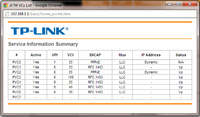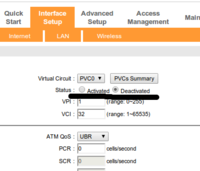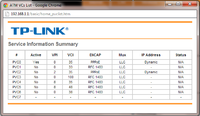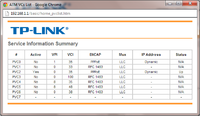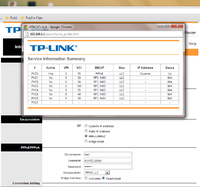connoisseur
Broken In
I bought TD-W8951ND yesterday and configured it using the Setup Assistant available in the CD included.
Mine is a PPPoE connection from BSNL, and it configured fine with the setup.
I used the net for about an hour, but then I wanted to change a setting in it.
The connection through my old modem required dialing manually through a username-pass.
So I went to its web configuration page (192.168.1.1) and changed it to "Connect manually" instead of "Always connected".
After saving changes, it turned off the net and since then, I'm not able to connect it again.
I re-configured it through the CD after a factory-reset but again, it wouldn't work.
The connection type is now set to "Always connected" but still nothing happens.
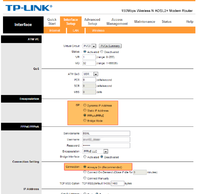
Tried to troubleshoot it and here's what it says:

Now I'm using net through my old modem. Please help.
Mine is a PPPoE connection from BSNL, and it configured fine with the setup.
I used the net for about an hour, but then I wanted to change a setting in it.
The connection through my old modem required dialing manually through a username-pass.
So I went to its web configuration page (192.168.1.1) and changed it to "Connect manually" instead of "Always connected".
After saving changes, it turned off the net and since then, I'm not able to connect it again.
I re-configured it through the CD after a factory-reset but again, it wouldn't work.
The connection type is now set to "Always connected" but still nothing happens.
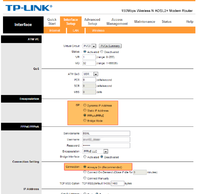
Tried to troubleshoot it and here's what it says:

Now I'm using net through my old modem. Please help.